Convert BIN to MP3
Is there a way to convert .bin files to .mp3 audio format?
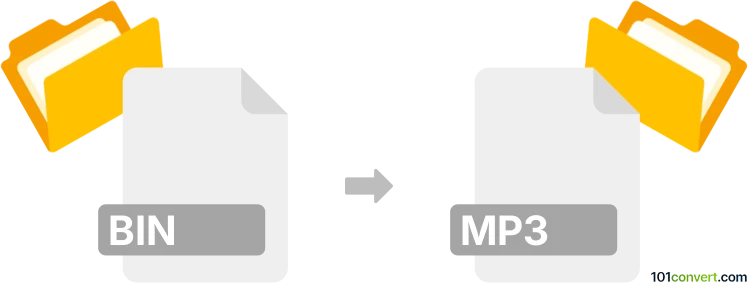
How to convert bin to mp3 file
- Audio
- Rating: 3.5/5
There might be possible ways to convert BIN files directly to MP3 Audio Files (.bin to .mp3 conversion), yet it is very difficult to provide specific conversion details. Numerous different file formats exist that use the BIN suffix.
This particular conversion request relates to exporting/unpacking audio data in MP3 format from a BIN file. That is only possible, if such BIN file contains actual media data.
One step you can always try is to load your BIN file to a multimedia converter or audio editing software, which supports a wide range of formats. There's a chance your BIN file was actually saved in one of the more popular audio formats only having its extension renamed.
101convert.com assistant bot
2mos
Understanding BIN and MP3 file formats
The BIN file format is a binary file that can contain various types of data, such as images, audio, or software. It is often used for disk images or to store data in a non-text format. On the other hand, the MP3 file format is a popular audio format known for its ability to compress audio data without significantly affecting sound quality. MP3 files are widely used for music and audio streaming due to their small size and compatibility with most media players.
Converting BIN to MP3
Converting a BIN file to an MP3 file involves extracting the audio data from the binary file and encoding it into the MP3 format. This process requires specialized software that can read the BIN file and convert its contents into a playable audio format.
Best software for BIN to MP3 conversion
One of the best software options for converting BIN to MP3 is Any Audio Converter. This versatile tool supports a wide range of audio formats and provides an easy-to-use interface for converting files. To convert a BIN file to MP3 using Any Audio Converter, follow these steps:
- Open Any Audio Converter and click on File → Add File to import your BIN file.
- Select the output format as MP3 from the dropdown menu.
- Click on Convert to start the conversion process.
- Once the conversion is complete, your MP3 file will be ready for use.
Another reliable option is VLC Media Player, which can also handle BIN to MP3 conversions. To use VLC for this purpose, follow these steps:
- Open VLC Media Player and go to Media → Convert/Save.
- Click on Add to import your BIN file.
- Select Convert/Save and choose MP3 as the output format.
- Click on Start to begin the conversion.