Convert BAK to XML
How to convert BAK backup files to XML format and discover the best tools for the process.
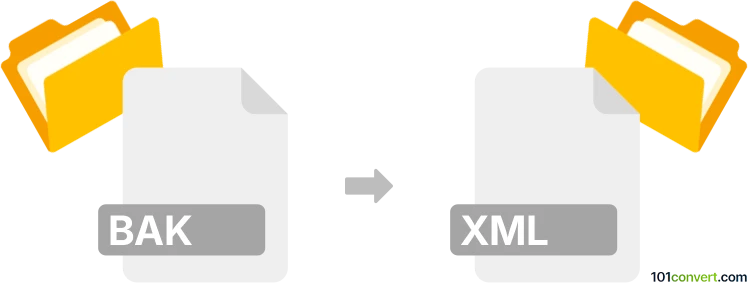
How to convert bak to xml file
- Other formats
- No ratings yet.
101convert.com assistant bot
34m
Understanding BAK and XML file formats
BAK files are generic backup files created by various software applications to store copies of original files. The content and structure of a BAK file depend on the program that generated it, and it may contain anything from database backups to configuration files.
XML (eXtensible Markup Language) is a widely used, text-based format for storing and transporting structured data. XML files are both human-readable and machine-readable, making them ideal for data exchange between different systems.
Why convert BAK to XML?
Converting a BAK file to XML is useful when you need to extract structured data from a backup and use it in other applications, such as databases, spreadsheets, or web services. This conversion is especially common with database backups or configuration files that need to be restored or migrated.
How to convert BAK to XML
The conversion process depends on the origin of the BAK file. If your BAK file is a backup from a database (such as Microsoft SQL Server), you will first need to restore the backup and then export the data to XML format.
Step-by-step conversion for SQL Server BAK files
- Restore the BAK file using SQL Server Management Studio (SSMS):
File → Open → File and select your BAK file, then restore it to a database. - Once restored, right-click the database and select Tasks → Export Data.
- Choose SQL Server Native Client as the data source and XML file as the destination.
- Follow the wizard to select tables and export them as XML files.
For other types of BAK files
If your BAK file is not a database backup, try opening it with a text editor or the original application that created it. If the content is readable and structured, you can manually copy the data and format it as XML, or use a script to automate the process.
Best software for BAK to XML conversion
- Microsoft SQL Server Management Studio (SSMS) – Best for SQL Server BAK files.
- Notepad++ or Visual Studio Code – Useful for inspecting and manually converting text-based BAK files.
- OnlineConvertFree or Convertio – For simple conversions if the BAK file is in a supported format.
Tips and considerations
- Always identify the source application of the BAK file before attempting conversion.
- Some BAK files may be binary and require specialized tools to extract data.
- Back up your original BAK file before conversion to prevent data loss.
Note: This bak to xml conversion record is incomplete, must be verified, and may contain inaccuracies. Please vote below whether you found this information helpful or not.