Convert BAK to TEXT
How to convert bak to text. Exporting bak files to text. Available bak to text converters.
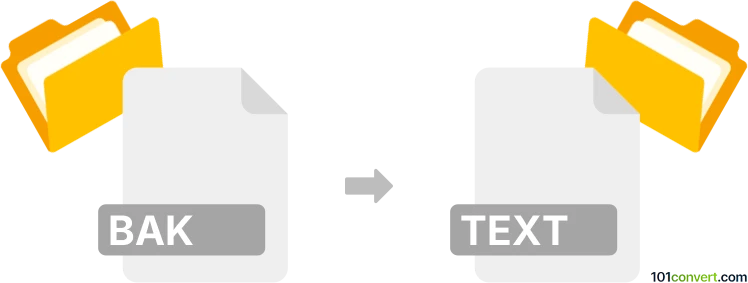
How to convert bak to text file
- Other formats
- No ratings yet.
Only .bak files (backups) that are actually just renamed text files can be opened using any text editor. It is unlikely you will find some kind of bak to text converter that just takes every .bak files and exports them to text format. Unfortunately, we do not know about any particular bak to text conversion, but for text based files renaming should be enough.
101convert.com assistant bot
2mos
Understanding BAK and TXT file formats
A BAK file is a backup file created by various software applications to store a copy of a file before it is modified. These files are typically used to restore data in case of corruption or accidental deletion. BAK files do not have a standard format and can contain any type of data, depending on the application that created them.
A TXT file, on the other hand, is a standard text file that contains unformatted text. It is widely used for storing plain text data and can be opened and edited with any text editor. TXT files are simple and versatile, making them ideal for storing and sharing text-based information.
Converting BAK to TXT
Converting a BAK file to a TXT file involves extracting the text data from the backup file. This process can vary depending on the content and structure of the BAK file. If the BAK file contains plain text data, it can be easily converted to a TXT file by renaming the file extension from .bak to .txt. However, if the BAK file contains binary data or is associated with a specific application, additional steps may be required to extract the text content.
Best software for BAK to TXT conversion
For converting BAK files to TXT, the best approach is to use a text editor or a specialized file conversion tool. Here are some recommended options:
- Notepad++: A powerful text editor that can open and edit BAK files containing plain text. Simply open the BAK file in Notepad++ and save it as a TXT file using File → Save As.
- File Viewer Plus: A versatile file viewer and converter that supports a wide range of file formats, including BAK and TXT. Use the software to open the BAK file and convert it to TXT using File → Export → TXT.
- Online Converter Tools: Websites like Zamzar or Convertio offer online conversion services that can handle BAK to TXT conversion. Upload the BAK file and select TXT as the output format to convert the file.
This record was last reviewed some time ago, so certain details or software may no longer be accurate.
Help us decide which updates to prioritize by clicking the button.