Convert BAK to CSV
Converting .bak files directly to .csv format.
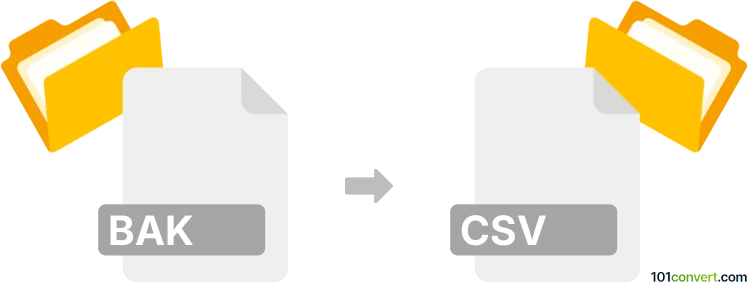
How to convert bak to csv file
- Other formats
- No ratings yet.
Directly converting .bak files (used by several backup file types) to Comma-Separated Values Files (.bak to .csv conversion) is not very straightforward. Often .bak files are only renamed .csv files, as that is typically the easiest way to generate file backups.
Try opening the .bak file using one of the many available text editing tools, and see whether data within that file is structured in a comma-separated value format. Should that be the case, all you have to do is to rename the suffix from .bak to .csv.
In other cases, you might have to refer to the .bak file's original software to see whether it allows users to export the original data as .csv format.
101convert.com assistant bot
3mos
Understanding BAK and CSV file formats
A BAK file is a backup file created by various software applications to store a copy of data for recovery purposes. These files are typically used to restore data in case of corruption or accidental deletion. On the other hand, a CSV file (Comma-Separated Values) is a plain text file that stores tabular data in a simple format, where each line represents a data record, and each record consists of fields separated by commas.
Why convert BAK to CSV?
Converting a BAK file to a CSV file can be useful when you need to extract and analyze data stored in a backup file. CSV files are widely supported by spreadsheet applications like Microsoft Excel and Google Sheets, making it easier to manipulate and visualize the data.
How to convert BAK to CSV
To convert a BAK file to a CSV file, you will need to first identify the software that created the BAK file, as the conversion process may vary depending on the application. Here are some general steps you can follow:
- Open the software that created the BAK file.
- Use the File menu to locate the Open or Restore option and load the BAK file.
- Once the data is restored, navigate to the File menu again and select Export or Save As.
- Choose CSV as the output format and save the file.
Best software for BAK to CSV conversion
One of the best software options for converting BAK to CSV is Microsoft SQL Server Management Studio if the BAK file is a SQL Server backup. You can restore the database and then export the data to a CSV file using the Tasks → Export Data feature. For other types of BAK files, you may need to use the specific software that created the backup.
Suggested software and links: bak to csv converters
This record was last reviewed some time ago, so certain details or software may no longer be accurate.
Help us decide which updates to prioritize by clicking the button.