Convert AVI to PPJ
What software can I use to convert .avi format to .ppj project files?
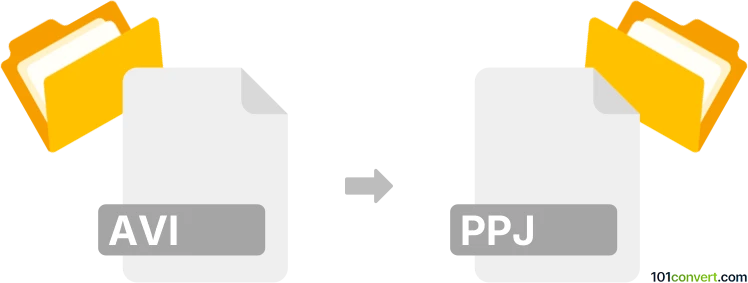
How to convert avi to ppj file
- Video
- No ratings yet.
It is possible to convert Audio Video Interleave Files directly to Adobe Premiere 6 Project Files (.avi to .ppj conversion), although it is actually not a conversion in the proper sense.
Your only option is to use the original software, Adobe Premiere Pro, which lets you import AVI video files to an existing project. Such project can then be saved in PPJ format.
This works, however, only in Adobe Premiere Pro 6 version (and older).
101convert.com assistant bot
2mos
Understanding AVI and PPJ file formats
AVI (Audio Video Interleave) is a multimedia container format introduced by Microsoft. It is widely used for storing video and audio data in a single file, allowing synchronous audio-with-video playback. AVI files can contain both audio and video data in a file container that allows synchronous audio-with-video playback.
PPJ is a project file format used by Adobe Premiere, a video editing software. It contains references to video, audio, and other media files used in a video project, as well as information about the timeline, effects, and transitions applied to the project.
How to convert AVI to PPJ
Converting an AVI file to a PPJ file involves importing the AVI file into Adobe Premiere and saving the project. This process does not convert the AVI file itself but rather incorporates it into a project file that can be edited and manipulated within Adobe Premiere.
Best software for AVI to PPJ conversion
The best software for converting AVI to PPJ is Adobe Premiere Pro. Follow these steps to perform the conversion:
- Open Adobe Premiere Pro.
- Go to File → New → Project to create a new project.
- Import the AVI file by selecting File → Import and choosing the AVI file you wish to convert.
- Once the file is imported, you can edit it as needed.
- Save the project by selecting File → Save As and choose the PPJ format.
Adobe Premiere Pro is a powerful tool that provides extensive editing capabilities, making it the ideal choice for working with video projects.