Convert AVI to PDS
What are my options for converting .avi videos to .pds script format?
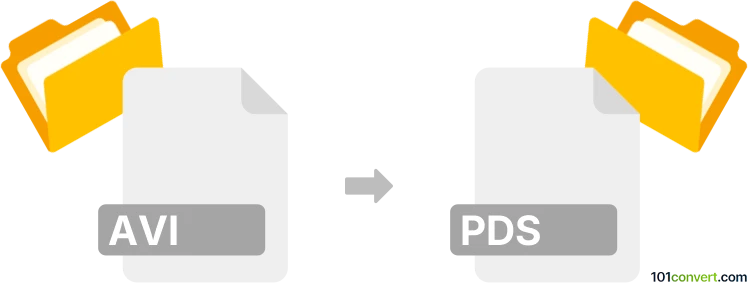
How to convert avi to pds file
- Video
- No ratings yet.
It appears your options for converting Audio Video Interleave Files directly to PowerDirector Script Format (.avi to .pds conversion) are limited to using the original software, Cyberlink PowerDirector 365.
You will need to use Cyberlink PowerDirector 365, as it is the only reliable way for importing AVI video files and exporting them in PDS format.
101convert.com assistant bot
2mos
Understanding AVI and PDS file formats
AVI (Audio Video Interleave) is a multimedia container format developed by Microsoft. It stores both audio and video data in a file that allows synchronous audio-with-video playback. AVI files are widely used for storing movies, TV shows, and other video content.
PDS is the project file format used by CyberLink PowerDirector, a popular video editing software. A PDS file contains references to media files, editing decisions, effects, and transitions, but does not store the actual video or audio data. Instead, it acts as a blueprint for your video project within PowerDirector.
Can you convert AVI to PDS directly?
There is no direct file conversion from AVI to PDS, as they serve fundamentally different purposes. AVI is a video file, while PDS is a project file for video editing. To use an AVI file in a PDS project, you need to import the AVI file into PowerDirector and then save your project, which creates a PDS file referencing the AVI.
How to use AVI files in a PDS project
- Open CyberLink PowerDirector.
- Go to File → Import → Media Files... and select your AVI file.
- Drag the imported AVI file onto the timeline for editing.
- After editing, go to File → Save Project As... to save your work as a PDS file.
Best software for working with AVI and PDS files
The recommended software for this workflow is CyberLink PowerDirector. It offers robust support for AVI files and saves projects in the PDS format. There are no online converters for AVI to PDS, as this process requires manual editing and project creation within PowerDirector.
Summary
To "convert" an AVI to a PDS, import the AVI into PowerDirector and save your project as a PDS file. This process allows you to edit your AVI video and retain your editing decisions in the PDS project file.