Convert AVI to TS
Can I directly convert .avi videos to .ts format?
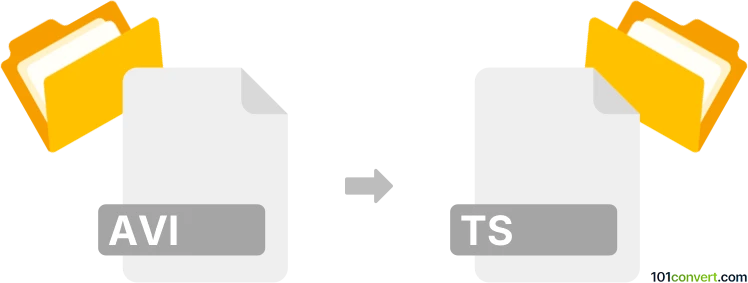
How to convert avi to ts file
- Video
- No ratings yet.
Converting Audio Video Interleave files directly to Video Transport Streams (.avi to .ts conversion) is possible using certain video editing programs and converters. It is, however, not ideal.
The opposite conversion would certainly make more sense, since AVI files are compressed video files. Converting them to TS format won't improve the file's quality. Furthermore, the AVI file format is easier to play back, considering it is supported by pretty much every multimedia editor and converter.
Should you still need to proceed with converting AVI to TS, use tools, such as Free Studio or SUPER, which will let you import AVI files and re-save them in TS format.
101convert.com assistant bot
2mos
Understanding AVI and TS file formats
AVI (Audio Video Interleave) is a multimedia container format introduced by Microsoft. It is widely used for storing video and audio data in a single file, allowing synchronous audio-with-video playback. AVI files can contain both audio and video data in a file container that allows synchronous audio-with-video playback.
TS (Transport Stream) is a standard format for transmission and storage of audio, video, and data. It is commonly used for streaming or broadcasting purposes, especially in digital television systems. TS files are designed to allow multiplexing of digital video and audio and to synchronize the output.
How to convert AVI to TS
Converting an AVI file to a TS file involves changing the container format while maintaining the video and audio data. This can be useful for streaming or broadcasting purposes where TS format is required.
Best software for AVI to TS conversion
One of the best software options for converting AVI to TS is HandBrake. HandBrake is a free, open-source video transcoder that supports a wide range of formats.
Steps to convert using HandBrake
- Download and install HandBrake from the official website.
- Open HandBrake and click on File to import your AVI file.
- Select the Format tab and choose TS as the output format.
- Click on Browse to select the destination folder for the converted file.
- Click on Start Encode to begin the conversion process.
Alternative converters
Other software options include FFmpeg, a command-line tool that is highly versatile and supports a wide range of formats, and VLC Media Player, which also offers conversion capabilities.