Convert AVI to MPEG2
How can .avi video files be converted into .mpeg2 format the easiest way?
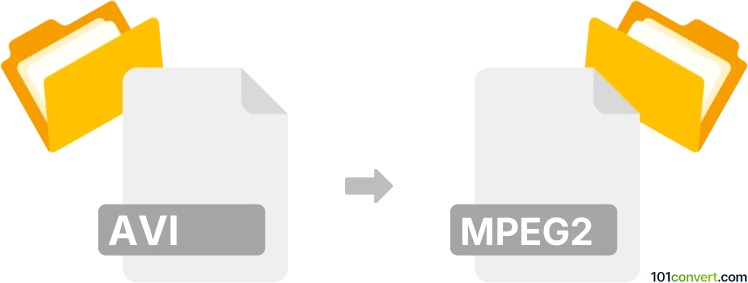
How to convert avi to mpeg2 file
- Video
- No ratings yet.
It is certainly possible and ought to be rather simple to convert Audio Video Interleave files directly to MPEG-2 Videos (.avi to .mpeg2 conversion).
Use one of the many available video editing applications or (online) conversion tools, like HandBrake or Freemake Video Converter, which let users import AVI videos and re-save them in MPEG2 format.
101convert.com assistant bot
2mos
Understanding AVI and MPEG2 file formats
AVI (Audio Video Interleave) is a multimedia container format introduced by Microsoft. It can contain both audio and video data in a file that allows synchronous audio-with-video playback. AVI files are widely used for storing video content but may not always offer the best compression or compatibility with all devices.
MPEG2 (Moving Picture Experts Group Phase 2) is a standard for the coding of moving pictures and associated audio information. It is commonly used for digital television broadcast and DVD video. MPEG2 files offer better compression and are more suitable for distribution and playback on a wide range of hardware devices.
Why convert AVI to MPEG2?
Converting AVI to MPEG2 is often necessary for compatibility with DVD players, digital TV broadcasting, or to reduce file size while maintaining good video quality. MPEG2 is the preferred format for DVD authoring and is widely supported by set-top boxes and media players.
Best software for AVI to MPEG2 conversion
One of the most reliable tools for converting AVI to MPEG2 is HandBrake, a free and open-source video transcoder. Another excellent choice is Freemake Video Converter for Windows users, which offers a user-friendly interface and batch conversion capabilities. For professional needs, Adobe Media Encoder provides advanced options and high-quality output.
How to convert AVI to MPEG2 using HandBrake
- Download and install HandBrake from the official website.
- Open HandBrake and click File → Open Source to select your AVI file.
- In the Format section, choose MPEG-2 as the output format.
- Adjust video and audio settings as needed for your project.
- Click Browse to select the destination folder and filename.
- Press Start Encode to begin the conversion process.
Tips for successful conversion
- Check the output settings to ensure compatibility with your target device (e.g., DVD player).
- For batch conversions, add multiple AVI files to the queue in HandBrake or Freemake Video Converter.
- Preview the output before finalizing to ensure video and audio quality meet your expectations.
Conclusion
Converting AVI to MPEG2 is straightforward with the right software. HandBrake and Freemake Video Converter are excellent choices for most users, while Adobe Media Encoder suits professional workflows. Always verify your output settings for the best results.