Convert ASS to SUB
How to convert ASS subtitles to SUB format. Possible ass to sub converters.
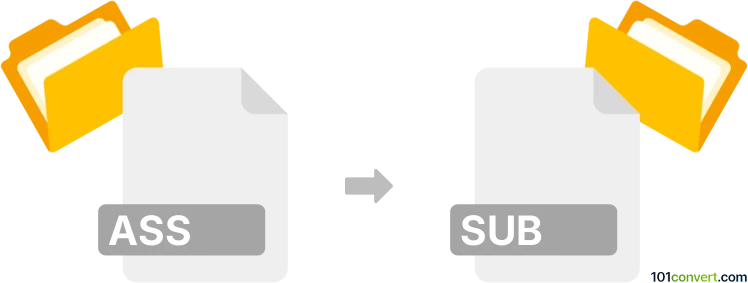
How to convert ass to sub file
- Video subtitles
- No ratings yet.
ASS and SUB formats are both one of the most common subtitle file types available on internet. You can use any of the available subtitles editors to freely convert one to another and vice verse. Considering both are just differently formatted text files, there should be no problem with ass to sub subtitles conversion.
101convert.com assistant bot
2mos
Understanding ASS and SUB file formats
ASS (Advanced SubStation Alpha) is a subtitle file format used for creating and displaying subtitles with advanced styling and positioning. It supports various features such as font styles, colors, and karaoke effects, making it popular for anime and other video content that requires detailed subtitle formatting.
SUB is a more basic subtitle file format that typically accompanies a IDX file. It is often used for DVDs and supports simple text-based subtitles without advanced styling options. The SUB format is widely compatible with many media players and devices.
How to convert ASS to SUB
Converting ASS to SUB involves transforming the advanced styling and formatting of ASS into the simpler SUB format. This process may result in the loss of some styling features, as SUB does not support the same level of detail as ASS.
Best software for ASS to SUB conversion
One of the best tools for converting ASS to SUB is Aegisub. Aegisub is a free, open-source subtitle editor that supports various subtitle formats, including ASS and SUB. To convert using Aegisub, follow these steps:
- Open Aegisub and load your ASS file by clicking File → Open Subtitles.
- Once the file is loaded, go to File → Export Subtitles.
- Select the SUB format from the list of available formats.
- Click Export to save the converted file.
Another option is Subtitle Edit, a versatile subtitle editor that also supports ASS to SUB conversion. The process is similar: load the ASS file, choose the SUB format, and export the file.
Suggested software and links: ass to sub converters
This record was last reviewed some time ago, so certain details or software may no longer be accurate.
Help us decide which updates to prioritize by clicking the button.