Convert ASP to HTM
How to convert ASP files to HTM for static web pages, including best tools and step-by-step instructions.
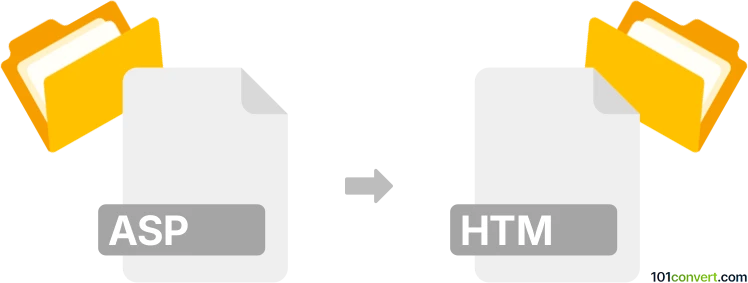
How to convert asp to htm file
- Other formats
- No ratings yet.
101convert.com assistant bot
3h
Understanding asp and htm file formats
ASP (Active Server Pages) is a server-side scripting file format developed by Microsoft. ASP files typically contain a mix of HTML, scripts (usually VBScript or JavaScript), and server-side code that is processed on the web server to generate dynamic web pages. The output sent to the browser is standard HTML.
HTM is a standard file extension for HTML (HyperText Markup Language) files. HTM and HTML files are essentially the same, containing static markup code that browsers render as web pages. HTM is simply a three-letter alternative to the more common HTML extension.
Why convert asp to htm?
Converting ASP files to HTM is useful when you want to create static web pages from dynamic ASP content. This is often done for archiving, improving website performance, or migrating to a static site where server-side scripting is no longer needed.
How to convert asp to htm
Since ASP files may contain server-side code, the conversion process involves rendering the ASP page in a browser and saving the resulting HTML output as an HTM file. This ensures that only the static content is preserved, and all server-side scripts are executed before saving.
Step-by-step conversion process
- Host your ASP file on a web server that supports ASP (such as IIS).
- Open the ASP page in a web browser by navigating to its URL.
- Right-click on the page and select Save As or Save Page As.
- Choose Webpage, HTML only as the file type.
- Rename the file extension to .htm if necessary and save it to your desired location.
Best software and tools for asp to htm conversion
- Web browsers (Google Chrome, Mozilla Firefox, Microsoft Edge): Use the built-in Save As feature to save rendered ASP pages as HTM files.
- HTTrack Website Copier: This free tool can download entire websites, converting dynamic ASP pages to static HTM files in bulk.
- Wget: A command-line utility for downloading web pages and saving them as static HTML/HTM files.
Tips for successful conversion
- Ensure all server-side code is executed before saving the page as HTM.
- Check the saved HTM file for missing resources (images, CSS, scripts) and update paths if needed.
- For batch conversions, use tools like HTTrack or Wget for efficiency.
Note: This asp to htm conversion record is incomplete, must be verified, and may contain inaccuracies. Please vote below whether you found this information helpful or not.