Convert ASP to XML
How to convert ASP files to XML by extracting and structuring data using code editors or script modification.
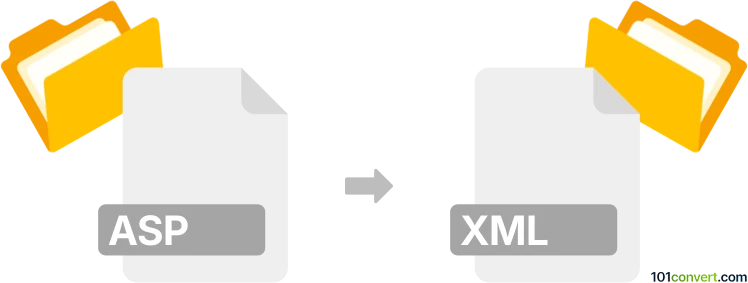
How to convert asp to xml file
- Other formats
- No ratings yet.
101convert.com assistant bot
4h
Understanding asp and xml file formats
ASP (Active Server Pages) files are server-side scripts developed by Microsoft, typically containing a mix of HTML, server-side scripts (usually VBScript or JScript), and sometimes embedded database queries. These files are used to create dynamic web pages and are executed on the server before the result is sent to the user's browser.
XML (eXtensible Markup Language) files are plain text files that use custom tags to structure data in a hierarchical, machine-readable format. XML is widely used for data storage, configuration, and data exchange between systems.
Why convert asp to xml?
Converting an ASP file to XML is useful when you want to extract structured data from dynamic web pages or scripts for use in other applications, data migration, or integration with other systems that require XML input.
How to convert asp to xml
There is no direct, automated one-click converter for ASP to XML because ASP files are scripts, not data containers. The process typically involves:
- Identifying the data output or variables within the ASP file that you want to export.
- Modifying the ASP script to output data in XML format, or
- Manually copying the relevant data and structuring it as XML.
For example, you can edit your ASP file to output XML by setting the content type and formatting the output:
<%
Response.ContentType = "text/xml"
Response.Write("<data>")
' Output your data here
Response.Write("</data>")
%>
After running the ASP page in a browser, save the output as an XML file.
Best software and tools for asp to xml conversion
- Notepad++ or Visual Studio Code: For editing ASP files and manually structuring XML output.
- Microsoft Visual Studio: For debugging and modifying ASP scripts to generate XML output.
- Online XML formatters: To validate and format the resulting XML, such as XML Formatter.
For manual conversion, open your ASP file in Notepad++ or Visual Studio Code, extract the data, and create a new XML file. For automated output, modify your ASP script as shown above, run it, and save the result as XML.
Summary
Converting ASP to XML usually requires manual intervention or script modification. Use code editors like Notepad++ or Visual Studio Code for manual conversion, or update your ASP script to output XML directly for automated conversion.
Note: This asp to xml conversion record is incomplete, must be verified, and may contain inaccuracies. Please vote below whether you found this information helpful or not.