Convert ASP to ASCX
How to convert ASP files to ASCX user controls for ASP.NET using Visual Studio and manual code updates.
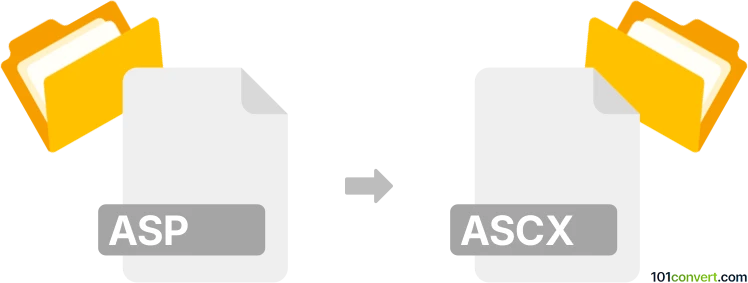
How to convert asp to ascx file
- Other formats
- No ratings yet.
101convert.com assistant bot
4h
Understanding asp and ascx file formats
ASP (Active Server Pages) files are server-side scripts used to create dynamic web pages, typically with the .asp extension. They contain a mix of HTML, server-side scripts (usually VBScript or JScript), and can interact with databases or other resources on the server.
ASCX files are ASP.NET User Controls with the .ascx extension. These are reusable components that can be embedded in ASP.NET web pages (.aspx files). ASCX files contain a combination of HTML markup and server-side code, but are designed to be included as controls rather than standalone pages.
Why convert asp to ascx?
Converting an ASP file to an ASCX file is often necessary when migrating classic ASP applications to ASP.NET, or when you want to modularize your web application by creating reusable user controls from existing ASP code.
How to convert asp to ascx
There is no direct, automated converter for ASP to ASCX because the two formats are based on different technologies. The conversion process is mostly manual and involves the following steps:
- Open your .asp file in a code editor.
- Copy the relevant HTML and server-side script code you want to reuse.
- Create a new .ascx file in your ASP.NET project.
- Paste the copied code into the .ascx file, updating any classic ASP syntax to ASP.NET compatible code (e.g., replace <% %> with <asp:...> controls and use C# or VB.NET).
- Add the required Register directive at the top of your ASP.NET pages to use the new user control.
Recommended software for conversion
The best tools for this process are advanced code editors and IDEs that support both classic ASP and ASP.NET development. Microsoft Visual Studio is highly recommended for this task. It provides syntax highlighting, code refactoring, and debugging tools that make the manual conversion process easier.
To add your new user control in Visual Studio:
- Right-click your project in Solution Explorer → Add → New Item → Web User Control.
- Name your file with the .ascx extension and proceed with the conversion steps above.
Summary
Converting ASP files to ASCX user controls is a manual process that involves updating code to be compatible with ASP.NET. Microsoft Visual Studio is the best software for this task, offering robust tools for editing and debugging both file types.
Note: This asp to ascx conversion record is incomplete, must be verified, and may contain inaccuracies. Please vote below whether you found this information helpful or not.