Convert ASM to PAR
How to convert ASM assembly files to PAR part files using Solid Edge and other CAD tools.
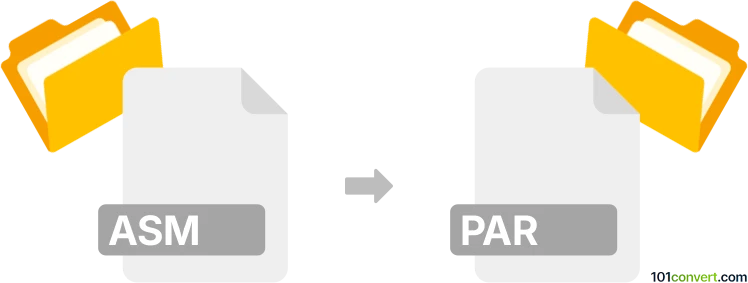
How to convert asm to par file
- Other formats
- No ratings yet.
101convert.com assistant bot
7h
Understanding asm and par file formats
ASM files are assembly files primarily used by CAD software such as PTC Creo or Solid Edge. These files store information about how individual parts (often in PRT format) are assembled together to form a complete product or mechanism.
PAR files are part files used by Siemens Solid Edge. They contain 3D models of individual components, including geometry, features, and metadata. Converting an ASM file to a PAR file typically means extracting a single part from an assembly or converting the assembly into a single part representation.
How to convert asm to par
Direct conversion from ASM (assembly) to PAR (part) is not always straightforward, as assemblies often contain multiple parts. However, you can use Solid Edge to open an ASM file and then save individual components as PAR files, or use the Save As or Export functions to create a single part representation.
Best software for asm to par conversion
- Siemens Solid Edge: The native application for both ASM and PAR files. Open your ASM file, select the part or the entire assembly, and use File → Save As or File → Export to save as a PAR file.
- PTC Creo: If your ASM file is from Creo, you may need to export the assembly or parts to a neutral format (like STEP or IGES), then import them into Solid Edge and save as PAR.
- Autodesk Inventor or FreeCAD: These can sometimes open ASM files and export to formats compatible with Solid Edge, but the workflow is less direct.
Step-by-step conversion using Solid Edge
- Open Solid Edge.
- Go to File → Open and select your ASM file.
- In the assembly, select the part you wish to convert.
- Right-click the part and choose Open or Activate.
- With the part open, go to File → Save As and choose PAR as the file type.
- Save the file to your desired location.
Tips and considerations
- Assemblies with multiple parts must be split into individual PAR files.
- Some geometry or constraints may not transfer perfectly; always verify the converted part.
- If you only have access to the assembly, consider exporting to a neutral format (STEP, IGES) and then importing into Solid Edge.
Note: This asm to par conversion record is incomplete, must be verified, and may contain inaccuracies. Please vote below whether you found this information helpful or not.