Convert ARF to SWF
How to convert .arf files directly to .swf format.
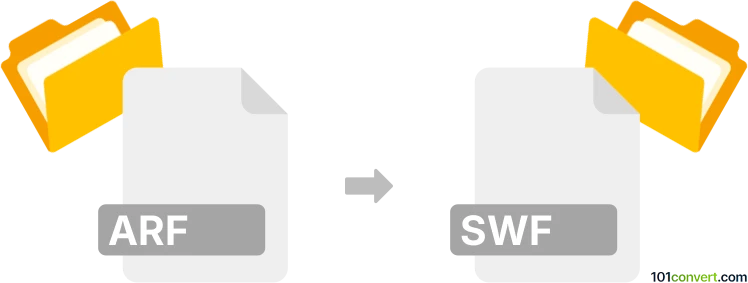
How to convert arf to swf file
- Video
- No ratings yet.
Converting WebEx Advanced Recording Files directly to Shockwave Flash Movies (.arf to .swf conversion) is quite straightforward when using the original software by WebEx, and relates to users attempting to export video conference recordings to a more common video format, such as Shockwave Flash movies.
Alternatively, you can use the WebEx Recording Editor to amend the .arf file before exporting it to a different format.
101convert.com assistant bot
2mos
Understanding ARF and SWF file formats
ARF (Advanced Recording File) is a file format used by WebEx to store recorded online meetings. These files contain video, audio, and other data from the meeting, such as participant lists and chat messages. ARF files are typically used for playback and sharing of WebEx sessions.
SWF (Small Web Format or Shockwave Flash) is a file format used for multimedia, vector graphics, and ActionScript. SWF files are commonly used for creating animations, games, and interactive content for the web. They are designed to be small and efficient, making them ideal for online use.
How to convert ARF to SWF
Converting an ARF file to an SWF file involves a few steps, as there is no direct conversion tool available. You will first need to convert the ARF file to a more common video format, such as MP4, and then convert that file to SWF.
Step 1: Convert ARF to MP4
To convert an ARF file to MP4, you can use the WebEx Network Recording Player. Follow these steps:
- Open the ARF file in the WebEx Network Recording Player.
- Go to File → Convert Format.
- Select MP4 as the output format and choose your desired settings.
- Click OK to start the conversion process.
Step 2: Convert MP4 to SWF
Once you have the MP4 file, you can use a video converter to convert it to SWF. One recommended software is Any Video Converter. Here’s how to do it:
- Download and install Any Video Converter.
- Open the software and add the MP4 file.
- Select SWF as the output format.
- Click Convert Now to start the conversion.
Best software for ARF to SWF conversion
The best software for converting ARF to SWF is a combination of WebEx Network Recording Player for the initial conversion to MP4, and Any Video Converter for the final conversion to SWF. This combination ensures that you maintain the quality of the original recording while converting it to a format suitable for web use.
Suggested software and links: arf to swf converters
This record was last reviewed some time ago, so certain details or software may no longer be accurate.
Help us decide which updates to prioritize by clicking the button.