Convert ARF to FLV
How to convert WebEx ARF recordings to Adobe Flash. Available ARF to FLV converters.
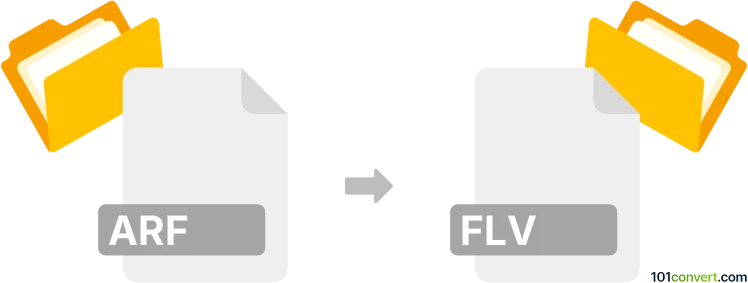
How to convert arf to flv file
- Video
- No ratings yet.
WebEx programs generally have the capability to convert their recordings to Shockwave Flash format (.swf). From that point It should very easy to convert swf to flv with any of the available solutions. Unfortunately, we do not know about any software that would be capable of direct arf to flv conversion at this time.
101convert.com assistant bot
2mos
Understanding ARF and FLV file formats
ARF (Advanced Recording File) is a file format used by Cisco WebEx to store recorded online meetings. These files contain video, audio, and other meeting data, such as participant lists and chat messages. ARF files are typically used for playback and sharing of WebEx meetings.
FLV (Flash Video) is a file format used to deliver video content over the internet using Adobe Flash Player. It is widely used for streaming video on platforms like YouTube and is known for its small file size and compatibility with various media players.
Why convert ARF to FLV?
Converting ARF files to FLV format can be beneficial for several reasons. FLV files are more versatile and can be easily shared and played on a wide range of devices and platforms. This conversion allows users to distribute WebEx recordings more broadly and ensures compatibility with popular video players.
Best software for ARF to FLV conversion
One of the best tools for converting ARF files to FLV is the WebEx Network Recording Player. This software is specifically designed to handle ARF files and offers a straightforward conversion process.
To convert an ARF file to FLV using WebEx Network Recording Player, follow these steps:
- Open the ARF file in the WebEx Network Recording Player.
- Go to File → Export → Flash (FLV).
- Select the desired output settings and click OK to start the conversion.
Another option is to use a dedicated video converter like Any Video Converter, which supports a wide range of formats and offers additional features for video editing and customization.
Conclusion
Converting ARF files to FLV format is a practical solution for sharing and playing WebEx recordings on various platforms. By using tools like WebEx Network Recording Player or Any Video Converter, users can easily perform this conversion and enjoy the benefits of the versatile FLV format.
This record was last reviewed some time ago, so certain details or software may no longer be accurate.
Help us decide which updates to prioritize by clicking the button.