Convert ARF to MOV
How to convert arf to mov. Available arf to mov video converters.
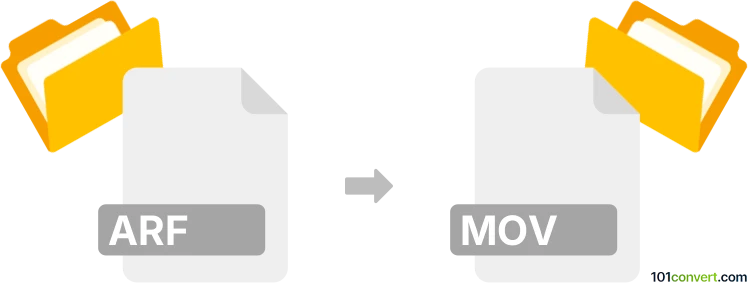
How to convert arf to mov file
- Video
- No ratings yet.
arf to mov conversion is most likely related to attempts to export WebEx video recordings to QuickTime Move format. This is unfortunately not possible directly, but WebEx software offers export to MP4 or WMV formats and you can convert these to MOV format with pretty much any decent multimedia converter.
101convert.com assistant bot
2mos
Understanding ARF and MOV file formats
ARF (Advanced Recording File) is a file format used by Cisco WebEx to store recorded online meetings. These files contain video, audio, and other meeting data, such as participant lists and chat messages. ARF files are typically used for playback and sharing of WebEx meetings.
MOV is a multimedia file format developed by Apple and is commonly used for storing video and audio. It is widely supported across different platforms and devices, making it a popular choice for video editing and playback.
Why convert ARF to MOV?
Converting ARF files to MOV format can be beneficial for several reasons. MOV files are more versatile and can be easily edited or played on various media players and devices. This conversion allows for greater accessibility and sharing of recorded meetings.
Best software for ARF to MOV conversion
One of the best tools for converting ARF files to MOV is the WebEx Network Recording Player. This software is specifically designed to handle ARF files and offers a straightforward conversion process.
Steps to convert ARF to MOV using WebEx Network Recording Player
- Download and install the WebEx Network Recording Player from the Cisco WebEx website.
- Open the ARF file in the player by selecting File → Open and choosing your ARF file.
- Once the file is open, go to File → Export → MOV.
- Choose the destination folder and click Save to start the conversion process.
After the conversion is complete, you will have a MOV file that can be easily played or edited using various media players and software.
This record was last reviewed some time ago, so certain details or software may no longer be accurate.
Help us decide which updates to prioritize by clicking the button.