Convert APK to TPK
Can I convert .apk files to .tpk format.
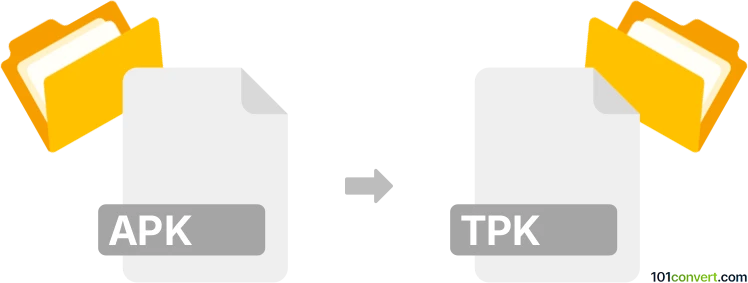
How to convert apk to tpk file
- Mobile platforms
- Rating: 3.8/5
Converting Android Package Files to Tizen Package format (.apk to .tpk conversion) typically involves users seeking ways to install Android apps on Tizen systems (e.g., Samsung Smart TVs).
Certain modern Android apps can be installed and used seamlessly on Tizen devices. That's because the TizenOS contains a so-called OpenMobile Application Compatibility Layer (OACL).
Many users search for third-party solutions because not every app is compatible with OACL. Unfortunately, we are unaware of any available program or conversion utility capable of converting .apk to .tpk directly.
101convert.com assistant bot
3mos
Understanding APK and TPK file formats
APK (Android Package Kit) is the file format used by the Android operating system for the distribution and installation of mobile apps. It contains all the elements that an app needs to install correctly on an Android device.
TPK (Tizen Package) is the file format used by the Tizen operating system, which is commonly found in Samsung smartwatches and other IoT devices. Like APK, it contains all the necessary files for an app to run on Tizen OS.
Converting APK to TPK
Converting an APK file to a TPK file is not a straightforward process because these files are designed for different operating systems. However, developers can port their Android apps to Tizen using specific tools and methods.
Best software for APK to TPK conversion
The best approach to convert an APK to a TPK is to use the Tizen Studio. This is an official IDE provided by Samsung for developing Tizen applications. Here’s a basic guide on how to use it:
- Download and install Tizen Studio from the official Tizen website.
- Open Tizen Studio and create a new Tizen project.
- Import your Android app’s source code into the Tizen project.
- Use the Tizen tools to modify and optimize the app for Tizen OS.
- Once the app is ready, go to File → Export → Tizen Project to generate a TPK file.
Note that this process requires programming knowledge and understanding of both Android and Tizen development environments.