Convert APK to RPM
How to convert apk to rpm. Available apk to rpm converters.
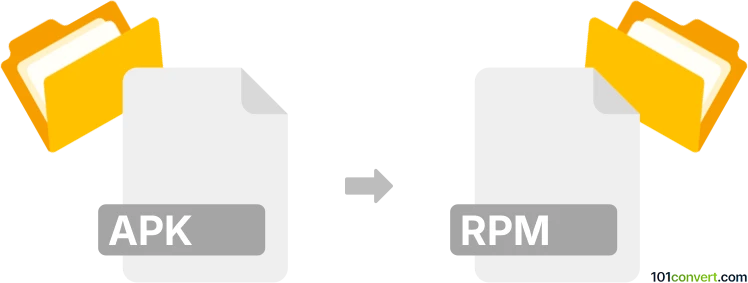
How to convert apk to rpm file
- Mobile platforms
- No ratings yet.
You can most likely find no apk to rpm converter, i.e. conversion of Android APK installation packages (.apk) to Linux Package Manager files (.rpm), simply because they are two different platforms. However, you can find plenty of Android emulators for Linux that will allow you to install and run Android apps on your Linux computer.
Simply put, it is impossible to convert APK to RPM directly.
Thus, there is no so-called apk to rpm converter or a free online .apk to .rpm conversion tool.
101convert.com assistant bot
2mos
Understanding APK and RPM file formats
APK (Android Package) is the file format used by the Android operating system for the distribution and installation of mobile apps. It contains all the elements that an app needs to install correctly on an Android device, including the compiled code, resources, and manifest file.
RPM (Red Hat Package Manager) is a package management system used by Red Hat-based Linux distributions such as Fedora, CentOS, and RHEL. It is used to install, update, and remove software packages on these systems. RPM files contain the software's compiled binaries, configuration files, and metadata.
Converting APK to RPM
Converting an APK file to an RPM file is not a straightforward process because they are designed for different operating systems and purposes. However, if you need to run an Android app on a Linux system, you can use an Android emulator or a compatibility layer.
Best software for running Android apps on Linux
One of the best solutions for running Android apps on Linux is Anbox. Anbox is a container-based approach to run Android apps on a Linux system without the need for an emulator. It allows you to integrate Android apps into your Linux environment seamlessly.
Steps to use Anbox
- Install Anbox on your Linux system by following the instructions on the official Anbox website.
- Download the APK file you want to run.
- Use the command line to install the APK in Anbox:
adb install <path-to-apk>. - Launch the app from the Anbox application manager.
Conclusion
While direct conversion from APK to RPM is not feasible, using tools like Anbox allows you to run Android applications on Linux systems effectively.
This record was last reviewed some time ago, so certain details or software may no longer be accurate.
Help us decide which updates to prioritize by clicking the button.