Convert APK to MSI
How to convert Android APK packages to MSI format. Available apk to msi converters.
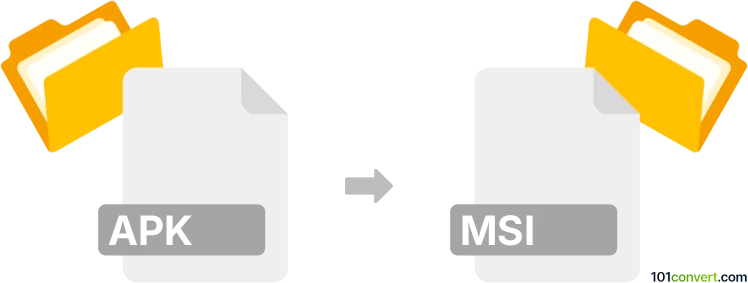
How to convert apk to msi file
- Mobile platforms
- No ratings yet.
It doesn't seem that there is a direct way how to convert Android installation packages (.apk) to a standard installer for Microsoft Windows (.msi). Nevertheless you can find software tools (for example Bluestack Android player) that will allow you to run installed Android apps on desktop PCs.
Simply put, it is impossible to convert APK to MSI directly.
Thus, there is no so-called apk to msi converter or a free online .apk to .msi conversion tool.
101convert.com assistant bot
2mos
Understanding APK and MSI file formats
APK (Android Package Kit) is the file format used by the Android operating system for the distribution and installation of mobile apps. It contains all the elements that an app needs to install correctly on a device, including the compiled code, resources, and manifest file.
MSI (Microsoft Installer) is a file format used by Windows for the installation, storage, and removal of programs. It is a package that contains all the information needed to install or uninstall a software application, including files, registry data, and installation instructions.
Converting APK to MSI
Converting an APK file to an MSI file is not a straightforward process because they are designed for different operating systems and purposes. However, if you need to deploy an Android app on a Windows system, you can use an Android emulator or a software packaging tool that supports cross-platform deployment.
Best software for APK to MSI conversion
One of the best tools for this type of conversion is Advanced Installer. It allows you to create MSI packages that can include Android emulators or other necessary components to run Android apps on Windows. Here’s how you can use it:
- Download and install Advanced Installer.
- Open the software and go to File → New → Project.
- Select Java → Java Application to create a new project.
- Include the APK file and any necessary Android emulator in the project.
- Configure the installation settings as needed.
- Go to Build → Build Project to create the MSI package.
By following these steps, you can create an MSI package that includes an Android emulator to run the APK file on Windows.
This record was last reviewed some time ago, so certain details or software may no longer be accurate.
Help us decide which updates to prioritize by clicking the button.