Convert APK to MOV
How to convert apk to mov. Available apk to mov converters.
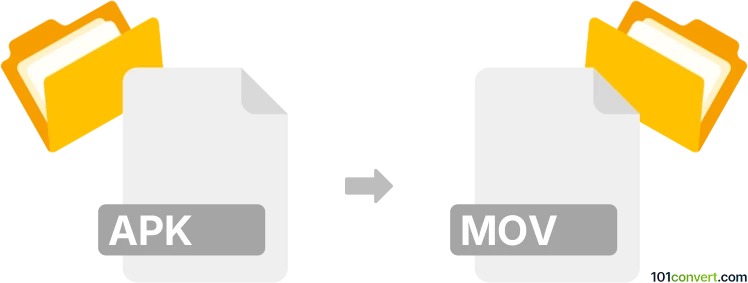
How to convert apk to mov file
- Mobile platforms
- No ratings yet.
Android installation packages (.apk) in majority of cases do not contain documents, pictures, or multimedia files of any kind, which means it's not possible to convert apk to mov or any other similar multimedia converters. It might be possible that you were looking for an installation package for an Android app converter. In such case, you can either try to find one using a proper conversion query like mov to mpg conversion, or browser Google Play to find the app you were looking for.
Simply put, it is impossible to convert APK to MOV directly.
Thus, there is no so-called apk to mov converter or a free online .apk to .mov conversion tool.
101convert.com assistant bot
2mos
Understanding APK and MOV file formats
APK (Android Package) is the file format used by the Android operating system for the distribution and installation of mobile apps. It contains all the elements that an app needs to install correctly on a device, including the compiled code, resources, assets, and manifest file.
MOV is a multimedia file format developed by Apple and is used primarily for storing video and audio. It is widely used in video editing and is compatible with both Mac and Windows platforms. MOV files are known for their high quality and are often used in professional video editing.
Can you convert APK to MOV?
Converting an APK file to a MOV file is not a straightforward process because they serve entirely different purposes. An APK file is an application package, while a MOV file is a video format. However, if your goal is to extract video content from an app, you may need to use screen recording software or an emulator to capture the video output from the app.
Best software for APK to MOV conversion
While there is no direct conversion tool for APK to MOV, you can use the following methods to achieve your goal:
- Android Emulator: Use an Android emulator like BlueStacks or NoxPlayer to run the APK on your computer. Then, use screen recording software to capture the video output.
- Screen Recording Software: Software like OBS Studio or Camtasia can record the screen while the app is running, allowing you to save the output as a MOV file.
Steps to capture video from an APK
- Install an Android emulator on your computer.
- Run the APK file using the emulator.
- Open your screen recording software and set the recording area to the emulator window.
- Start recording and interact with the app to capture the desired video content.
- Stop the recording and save the file in MOV format.
This record was last reviewed some time ago, so certain details or software may no longer be accurate.
Help us decide which updates to prioritize by clicking the button.