Convert APK to 3GP
How to convert apk to 3gp. Available apk to 3gp converters.
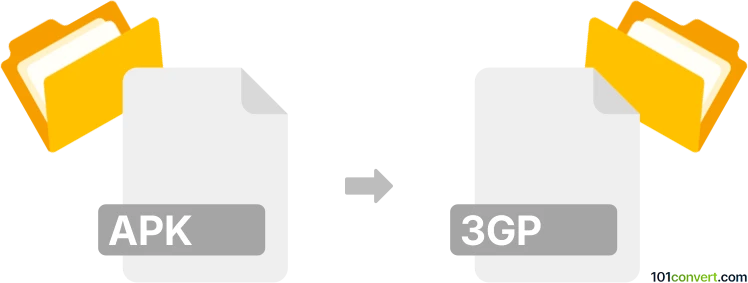
How to convert apk to 3gp file
- Mobile platforms
- No ratings yet.
Android installation packages (.apk) generally do not contain documents, pictures, or any multimedia file so it is not possible to convert apk to 3gp. It might be possible that you were looking for an installation package for an Android app converter. In such case, you can either try to find one using a proper conversion query like 3GP to MP3, or browser Google Play to find the app you were looking for.
In any case, .apk file is essentially renamed .zip file, so you can extract the content and check for the 3gp file you are looking for, but chances for this are pretty slim to be honest.
Simply put, it is impossible to convert APK to 3GP directly.
Thus, there is no so-called apk to 3gp converter or a free online .apk to .3gp conversion tool.
101convert.com assistant bot
2mos
Understanding APK and 3GP file formats
APK (Android Package) is the file format used by the Android operating system for the distribution and installation of mobile apps. It contains all the elements that an app needs to install correctly on a device, including the compiled code, resources, and manifest file.
3GP is a multimedia container format defined by the Third Generation Partnership Project (3GPP) for 3G UMTS multimedia services. It is commonly used for storing video and audio streams and is widely supported by mobile devices.
Why convert APK to 3GP?
Converting an APK file to a 3GP file is not a typical or straightforward process, as these formats serve entirely different purposes. However, if you need to extract video content from an app packaged in an APK file, you might consider this conversion. This process involves extracting the video files from the APK and then converting them to 3GP format.
How to convert APK to 3GP
To convert an APK file to a 3GP file, you will first need to extract the contents of the APK file to access any video files it may contain. This can be done using a file extraction tool. Once you have the video files, you can convert them to 3GP format using a video conversion tool.
Best software for APK to 3GP conversion
1. WinRAR: Use this tool to extract the contents of the APK file. Simply right-click on the APK file and select Extract Here to access the files within.
2. Any Video Converter: After extracting the video files from the APK, use Any Video Converter to convert them to 3GP format. Open the software, click on Add Video(s), select the extracted video files, and choose 3GP as the output format. Finally, click Convert Now.
Conclusion
While converting an APK to a 3GP file is not a direct process, it can be achieved by extracting video content from the APK and then converting it using a reliable video converter. This method allows you to utilize video content from Android apps in a format compatible with a wide range of mobile devices.
This record was last reviewed some time ago, so certain details or software may no longer be accurate.
Help us decide which updates to prioritize by clicking the button.