Convert AI to PES
How to create embroidery design for Brother machines from Adobe Illustrator graphics. Available ai to pes conversion options.
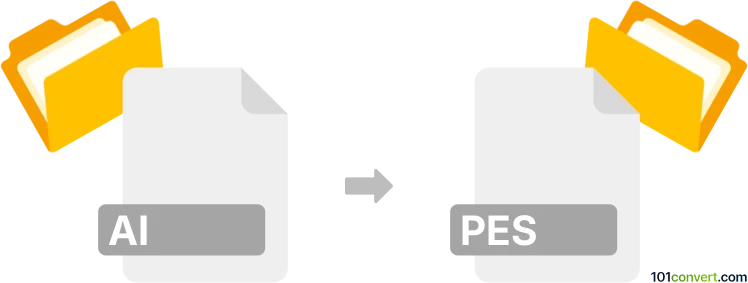
How to convert ai to pes file
- Graphics embroidery
- No ratings yet.
Certain embroidery design programs support Adobe Illustrator graphics (.ai). It might, however, be quite tricky to find one that also supports the PES embroidery format from Brother machines. Your best bet would probably be to first convert ai to dst, and then move ahead with a dst to pes conversion to finally get the Brother design format from the original Illustrator file.
101convert.com assistant bot
3mos
Understanding AI and PES file formats
The AI file format is a proprietary format developed by Adobe Systems for representing single-page vector-based drawings in either the EPS or PDF formats. It is widely used in graphic design and illustration for creating logos, icons, and complex illustrations. The PES file format, on the other hand, is used for embroidery machines. It contains information about stitching patterns, including the order of stitches, colors, and other details necessary for embroidery machines to create designs on fabric.
How to convert AI to PES
Converting an AI file to a PES file involves transforming a vector graphic into a format that can be interpreted by embroidery machines. This process requires specialized software that can interpret the vector paths and convert them into stitch patterns.
Best software for AI to PES conversion
One of the best software options for converting AI files to PES is Embird. Embird is a comprehensive embroidery software that supports a wide range of file formats and offers powerful tools for editing and converting embroidery designs. To convert an AI file to PES using Embird, follow these steps:
- Open Embird and go to File → Open to load your AI file.
- Use the editing tools to adjust the design as needed for embroidery.
- Once satisfied with the design, navigate to File → Save As and select the PES format.
Another option is Wilcom Hatch, which is also a popular choice for embroidery design and conversion. It offers a user-friendly interface and robust features for converting vector graphics to embroidery files.
Conclusion
Converting AI files to PES requires specialized software that can interpret vector graphics and convert them into stitch patterns suitable for embroidery machines. Embird and Wilcom Hatch are excellent choices for this task, providing the necessary tools and features to ensure a smooth conversion process.
This record was last reviewed some time ago, so certain details or software may no longer be accurate.
Help us decide which updates to prioritize by clicking the button.