Convert ADF to MP3
Is it possible to directly convert .adf audio files to .mp3 format?
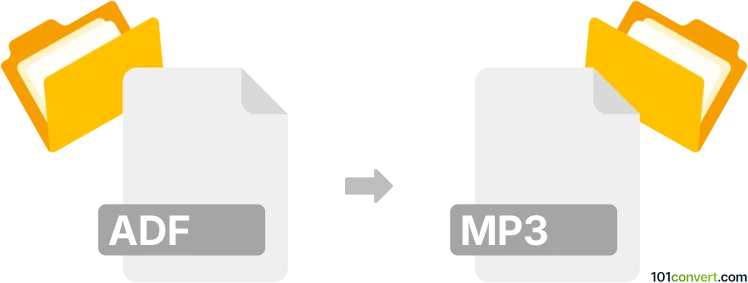
How to convert adf to mp3 file
- Audio
- No ratings yet.
Converting GTA: Vice City Audio Data Files directly to MP3 Audio Files (.adf to .mp3 conversion) is possible, even though your options are quite limited.
Use the ADF Converter, which allows users to convert ADF audio files to MP3 format.
101convert.com assistant bot
2mos
Understanding ADF and MP3 file formats
ADF files are typically associated with Amiga Disk Files, which are disk image files used by the Amiga computer system. These files contain a complete copy of the data from an Amiga floppy disk, including the boot sector, file system, and all files stored on the disk. ADF files are primarily used for emulation purposes, allowing users to run Amiga software on modern computers.
On the other hand, MP3 is a widely-used audio format known for its ability to compress audio data without significantly affecting sound quality. MP3 files are popular for music storage and streaming due to their small file size and compatibility with most media players and devices.
Converting ADF to MP3
Converting an ADF file to an MP3 file involves extracting audio data from the ADF disk image, if any exists, and then encoding it into the MP3 format. This process is not straightforward, as ADF files are not inherently audio files. However, if the ADF file contains audio data, such as music or sound effects from an Amiga game, it can be extracted and converted.
Best software for ADF to MP3 conversion
To convert ADF files to MP3, you will need software that can read ADF files and extract audio data. One recommended approach is to use an Amiga emulator like WinUAE to run the ADF file and capture the audio output. Here’s a step-by-step guide:
- Download and install WinUAE on your computer.
- Load the ADF file into WinUAE and run it.
- Use audio recording software, such as Audacity, to capture the audio output from the emulator.
- Once the audio is recorded, use File → Export → MP3 in Audacity to save the audio as an MP3 file.
This method ensures that any audio content within the ADF file is accurately captured and converted to MP3 format.
Suggested software and links: adf to mp3 converters
This record was last reviewed some time ago, so certain details or software may no longer be accurate.
Help us decide which updates to prioritize by clicking the button.