Convert ABS to XML
How to convert ABS database files to XML format and discover the best tools for seamless conversion.
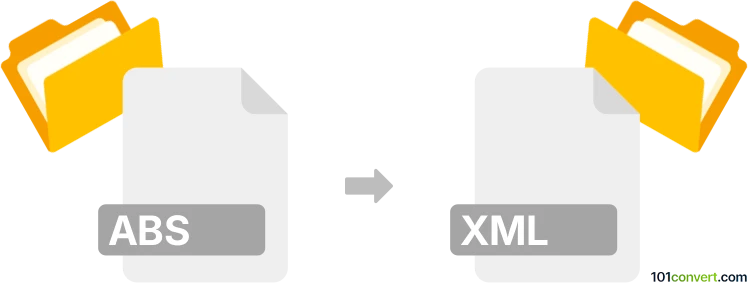
How to convert abs to xml file
- Other formats
- No ratings yet.
101convert.com assistant bot
10h
Understanding abs and xml file formats
ABS files are typically associated with Absolute Database files or sometimes with AB Simulator project files. These files often contain structured data, such as tables or simulation parameters, in a proprietary binary or text format. On the other hand, XML (eXtensible Markup Language) is a widely-used, human-readable format for storing and transporting structured data. XML files are platform-independent and ideal for data exchange between different systems.
Why convert abs to xml?
Converting an ABS file to XML allows you to make the data more accessible, portable, and compatible with a wide range of applications, including databases, web services, and data analysis tools. XML's structured format makes it easy to parse and manipulate the data programmatically.
How to convert abs to xml
The conversion process depends on the specific type of ABS file you have. If your ABS file is an Absolute Database file, you can use database management tools to export the data to XML. If it's from another application, check if that software supports XML export.
Recommended software for abs to xml conversion
- Absolute Database Manager: If your ABS file is from Absolute Database, use this tool to open the file. Navigate to File → Export → XML to save your data in XML format.
- DBConvert: This database conversion tool supports various formats and may help if your ABS file is a database. Open the ABS file and choose Export → XML.
- Custom scripts: For proprietary or less common ABS formats, you may need to write a script (in Python, for example) to parse the ABS file and generate an XML file.
Step-by-step conversion using Absolute Database Manager
- Open Absolute Database Manager and load your ABS file.
- Go to File → Export → XML.
- Choose the destination folder and file name for your XML file.
- Click Save to complete the export.
Tips and considerations
- Always back up your original ABS file before conversion.
- Check the resulting XML file for data integrity and completeness.
- If you encounter issues, consult the documentation for your specific ABS file type or contact the software vendor.
Note: This abs to xml conversion record is incomplete, must be verified, and may contain inaccuracies. Please vote below whether you found this information helpful or not.