Convert ABS to JPG
How to convert ABS files to JPG format for easy sharing and display of 3D models using Blender or Autodesk Fusion 360.
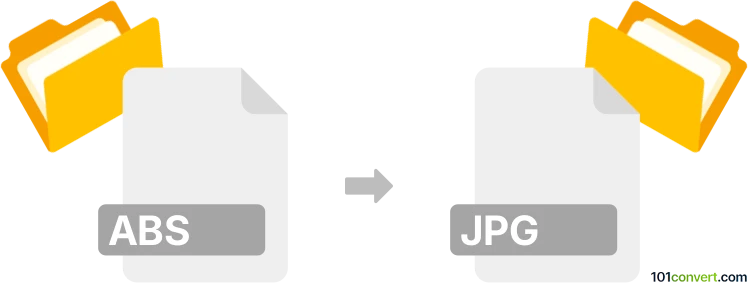
How to convert abs to jpg file
- Other formats
- No ratings yet.
101convert.com assistant bot
3mos
Understanding ABS and JPG file formats
The ABS file format is commonly associated with 3D printing and design. It is a file type used to store 3D models and is often used by 3D printers to create physical objects. ABS files contain detailed information about the 3D model, including its geometry, color, and texture.
On the other hand, the JPG file format is a widely used image format known for its lossy compression, which reduces file size while maintaining acceptable image quality. JPG files are commonly used for digital photography and web graphics due to their small size and compatibility with various devices and software.
Why convert ABS to JPG?
Converting an ABS file to a JPG format can be useful for sharing or displaying a 3D model as a 2D image. This conversion allows you to easily share the visual representation of a 3D model without requiring specialized 3D viewing software. It is also helpful for creating thumbnails or previews of 3D models.
Best software for ABS to JPG conversion
One of the best software options for converting ABS files to JPG is Blender. Blender is a powerful open-source 3D modeling and rendering software that supports a wide range of file formats.
To convert an ABS file to JPG using Blender, follow these steps:
- Open Blender and import your ABS file by navigating to File → Import and selecting the ABS file format.
- Once the model is loaded, adjust the view to capture the desired angle of the 3D model.
- Go to Render → Render Image to create a 2D image of the 3D model.
- After rendering, save the image by selecting Image → Save As and choose the JPG format.
Another option is to use Autodesk Fusion 360, which also supports exporting 3D models to 2D image formats.
Note: This abs to jpg conversion record is incomplete, must be verified, and may contain inaccuracies. Please vote below whether you found this information helpful or not.