Convert ABS to NCR
How to convert ABS files to NCR format, including recommended software and important considerations.
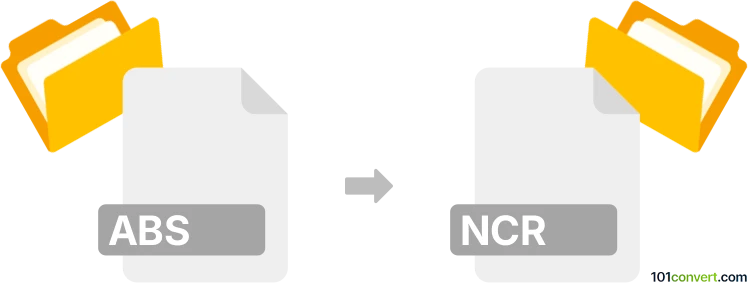
How to convert abs to ncr file
- Other formats
- No ratings yet.
101convert.com assistant bot
4h
Understanding ABS and NCR file formats
ABS files are typically associated with AB Simulator or Absolute Database files, often used for storing data or binary information in a proprietary format. On the other hand, NCR files are most commonly linked to NCR (National Cash Register) receipt data or image files used in certain point-of-sale (POS) systems. These formats are not directly related, and conversion between them is highly specialized, depending on the specific software that created the files.
How to convert ABS to NCR
Since both ABS and NCR are proprietary formats, there is no universal converter available. The conversion process depends on the context in which these files are used. If your ABS file contains data meant for a POS system that accepts NCR files, you will need to use the export or save-as functionality within the original software that created the ABS file.
Recommended software for conversion
The best approach is to use the original application that generated the ABS file. For example, if you are working with an Absolute Database file, use the Absolute Database software to export the data. If your target is an NCR POS system, consult the system's documentation for supported import formats. In some cases, you may need to:
- Open the ABS file in its native application
- Use File → Export or File → Save As to export the data in a format compatible with your NCR system
- Import the exported file into the NCR software
If you are dealing with image-based NCR files, consider using a file conversion tool like XnConvert or IrfanView if the ABS file is an image. For database or data files, custom scripts or middleware may be required.
Tips and considerations
- Always back up your original files before attempting conversion.
- Check the documentation for both the source and target software for supported formats.
- If no direct conversion is possible, consider exporting to a common format (like CSV or TXT) and then importing into the target system.
Note: This abs to ncr conversion record is incomplete, must be verified, and may contain inaccuracies. Please vote below whether you found this information helpful or not.