Convert 3MF to STEP
How to convert 3MF files to STEP format for CAD workflows using Fusion 360, FreeCAD, or online tools.
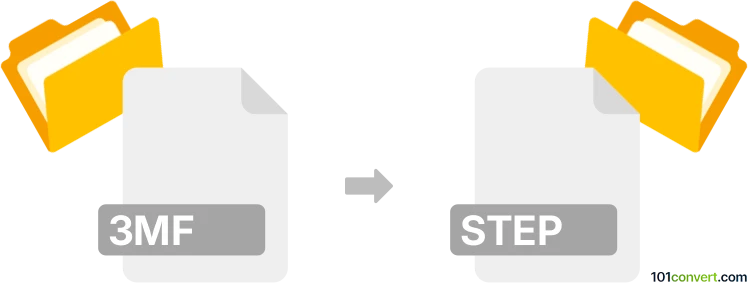
How to convert 3mf to step file
- Other formats
- No ratings yet.
101convert.com assistant bot
11h
Understanding 3MF and STEP file formats
3MF (3D Manufacturing Format) is a modern file format developed for 3D printing. It stores 3D models, textures, colors, and other data in a compact, XML-based structure, making it ideal for additive manufacturing workflows.
STEP (Standard for the Exchange of Product Data), also known as .stp or .step, is a widely used CAD file format for exchanging 3D models between different CAD systems. It is based on the ISO 10303 standard and is preferred for its interoperability and ability to store precise geometry and assembly data.
Why convert 3MF to STEP?
Converting 3MF to STEP is often necessary when you need to use a 3D printed model in a CAD environment for further editing, simulation, or manufacturing. STEP files are compatible with most professional CAD software, making them ideal for engineering and industrial applications.
How to convert 3MF to STEP
Direct conversion from 3MF to STEP is not always straightforward, as 3MF is mesh-based while STEP is a CAD format. However, several tools can help with this process:
- Autodesk Fusion 360: Import your 3MF file, then use File → Export → STEP to save as a STEP file. Fusion 360 can convert mesh data to solid bodies, which are then exportable as STEP.
- FreeCAD: Open the 3MF file, convert the mesh to a solid using the Part workbench, and then export via File → Export → STEP.
- Online converters: Websites like CAD Exchanger or AnyConv offer 3MF to STEP conversion, but may have file size or privacy limitations.
Recommended software for 3MF to STEP conversion
Autodesk Fusion 360 is highly recommended for this conversion due to its robust mesh-to-solid conversion tools and reliable STEP export. FreeCAD is a strong free alternative, especially for users comfortable with open-source software.
Tips for successful conversion
- Ensure your 3MF model is watertight and error-free before conversion.
- After importing, use mesh repair tools if available to fix any issues.
- Be aware that complex meshes may not convert perfectly to solid STEP geometry.
Note: This 3mf to step conversion record is incomplete, must be verified, and may contain inaccuracies. Please vote below whether you found this information helpful or not.