Convert 3GP to WMA
Converting .3gp files to .wma audio format.
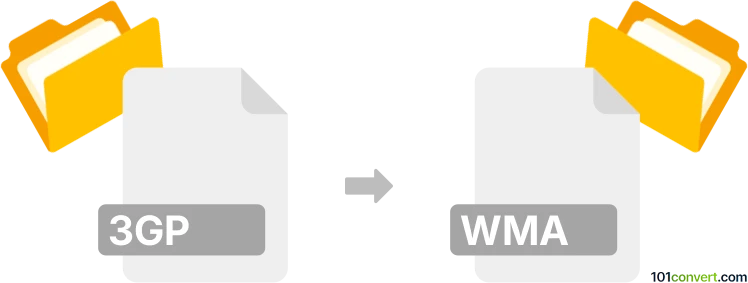
How to convert 3gp to wma file
- Video
- No ratings yet.
There are several currently available media editing programs and (online) converters perfectly capable of converting 3GPP Multimedia Files directly to Windows Media Audio Files (.3gp to .wma conversion), which commonly relates to users seeking to extract the audio track (WMA) from a 3GP video file.
Choose tools, such as FLV Crunch or Nero Recode, which are perfectly capable of importing 3GP videos and save their extracted audio track in WMA format.
101convert.com assistant bot
2mos
Understanding 3GP and WMA file formats
The 3GP file format is a multimedia container format primarily used for 3G mobile phones. It is designed to transmit audio and video files over the internet and is a simplified version of the MP4 format. WMA, or Windows Media Audio, is an audio file format developed by Microsoft. It is known for its ability to compress audio files while maintaining high quality, making it a popular choice for streaming and downloading audio content.
How to convert 3GP to WMA
Converting a 3GP file to a WMA file involves extracting the audio content from the 3GP file and encoding it into the WMA format. This process can be accomplished using various software tools and converters.
Best software for 3GP to WMA conversion
One of the best software options for converting 3GP to WMA is VLC Media Player. VLC is a versatile media player that supports a wide range of file formats and includes a built-in conversion feature. To convert using VLC, follow these steps:
- Open VLC Media Player.
- Go to Media → Convert/Save.
- Click on Add and select the 3GP file you want to convert.
- Click on Convert/Save and choose WMA as the output format.
- Select the destination folder and click Start to begin the conversion.
Another excellent tool is Freemake Video Converter, which offers a user-friendly interface and supports a wide range of formats. To convert using Freemake:
- Download and install Freemake Video Converter.
- Launch the program and click on +Video to add your 3GP file.
- Select to WMA from the format options.
- Choose the destination folder and click Convert to start the process.