Convert 3GP to JPG
How to convert 3GP video files to JPG images by extracting frames using VLC or online tools.
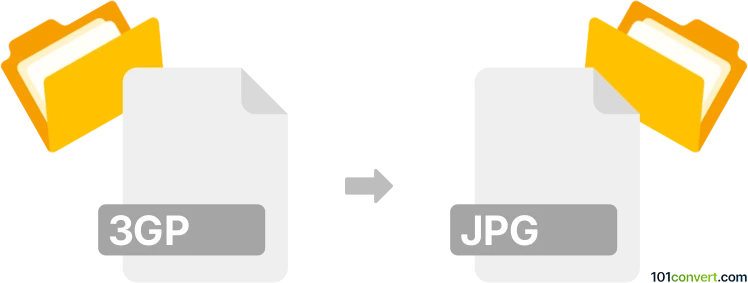
How to convert 3gp to jpg file
- Other formats
- No ratings yet.
101convert.com assistant bot
4h
Understanding 3gp and jpg file formats
3GP is a multimedia container format primarily used for storing video and audio streams on mobile devices. It is commonly produced by mobile phones and is designed for efficient storage and playback on limited hardware. JPG (or JPEG) is a widely used image format known for its efficient compression and compatibility across devices and platforms. Converting from 3GP to JPG involves extracting still images (frames) from a video file and saving them as individual JPG images.
Why convert 3gp to jpg?
Converting a 3GP video to JPG images allows you to capture specific moments from a video as static pictures. This is useful for creating thumbnails, sharing highlights, or archiving important frames from a video recording.
How to convert 3gp to jpg
Since 3GP is a video format and JPG is an image format, the conversion process involves extracting frames from the video. Here are the steps using the recommended software:
Best software: VLC Media Player
- Download and install VLC Media Player from the official website.
- Open VLC and go to Media → Open File to load your 3GP video.
- Play the video and pause at the frame you want to capture.
- Go to Video → Take Snapshot. The frame will be saved as a JPG image in your default pictures folder.
Alternative: Online converters
- Use online tools like Online-Convert or Convertio.
- Upload your 3GP file and select the option to extract frames as JPG images.
- Download the resulting JPG files to your computer.
Tips for best results
- Choose high-resolution frames for better image quality.
- Use VLC’s settings to specify the output folder and image format if needed.
- For batch extraction, consider using command-line tools like FFmpeg for advanced control.
Note: This 3gp to jpg conversion record is incomplete, must be verified, and may contain inaccuracies. Please vote below whether you found this information helpful or not.