Convert 3GP to TXT
How to convert 3GP video files to TXT transcripts using VLC and speech-to-text tools.
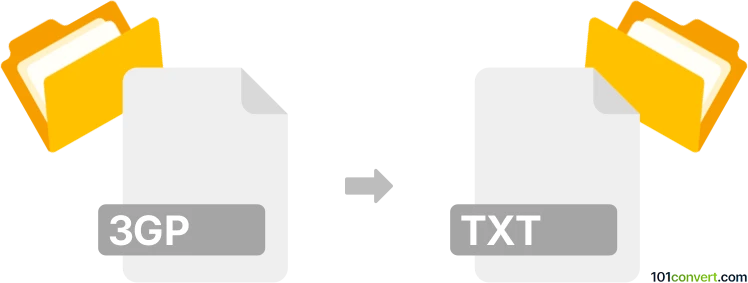
How to convert 3gp to txt file
- Other formats
- No ratings yet.
101convert.com assistant bot
18h
Understanding 3gp and txt file formats
3GP is a multimedia container format developed by the Third Generation Partnership Project (3GPP) for 3G UMTS multimedia services. It is commonly used for storing video and audio streams on mobile devices. TXT, on the other hand, is a plain text file format that contains unformatted text and is readable by virtually any text editor.
Why convert 3gp to txt?
Converting a 3GP file to TXT is typically done to extract any embedded subtitles, metadata, or to transcribe the audio content into readable text. This process is useful for creating transcripts or analyzing spoken content within a video.
How to convert 3gp to txt
Since 3GP files are video/audio containers and TXT files are plain text, a direct conversion is not possible. Instead, you need to extract audio from the 3GP file and then use speech-to-text software to transcribe the audio into a TXT file.
Recommended software for 3gp to txt conversion
- VLC Media Player: Use VLC to extract audio from the 3GP file. Go to Media → Convert/Save, add your 3GP file, and choose an audio format like MP3 or WAV.
- Audacity: Edit or clean up the extracted audio if needed.
- Speech-to-text services: Use tools like Google Speech-to-Text, IBM Watson Speech to Text, or Otter.ai to transcribe the audio file. Upload the audio and export the transcript as a TXT file.
Step-by-step conversion process
- Open VLC Media Player and select Media → Convert/Save.
- Add your 3GP file and choose to convert it to an audio format (e.g., MP3).
- Upload the audio file to a speech-to-text service like Otter.ai.
- After transcription, export or copy the text to a TXT file using any text editor.
Tips for best results
- Ensure the audio quality is clear for accurate transcription.
- Manually review and edit the TXT file for any transcription errors.
Conclusion
While there is no direct 3GP to TXT conversion, extracting audio and using speech-to-text tools provides an effective solution. VLC Media Player and Otter.ai are highly recommended for this workflow.
Note: This 3gp to txt conversion record is incomplete, must be verified, and may contain inaccuracies. Please vote below whether you found this information helpful or not.