Convert 3GP to MPEG2
How to convert 3GP files to MPEG2 for better compatibility with DVD players and broadcast systems.
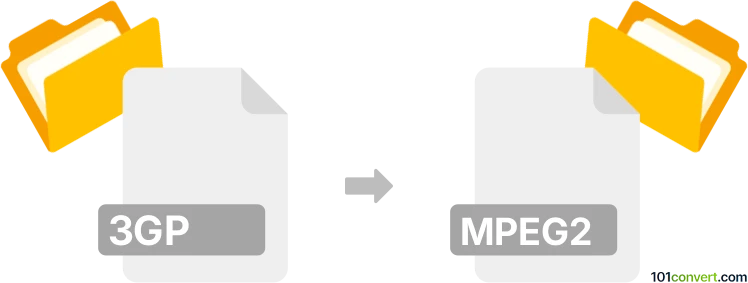
How to convert 3gp to mpeg2 file
- Other formats
- No ratings yet.
101convert.com assistant bot
2h
Understanding 3gp and mpeg2 file formats
3GP is a multimedia container format developed by the Third Generation Partnership Project (3GPP) for 3G mobile phones. It is commonly used for storing video and audio streams on mobile devices, offering efficient compression and small file sizes. MPEG2, on the other hand, is a standard for the coding of moving pictures and associated audio information. It is widely used for digital television broadcasting, DVDs, and other high-quality video applications.
Why convert 3gp to mpeg2?
Converting 3GP files to MPEG2 is often necessary when you need to play mobile-recorded videos on DVD players, broadcast systems, or other devices that require the MPEG2 format. MPEG2 offers better compatibility and higher video quality for these purposes.
Best software for 3gp to mpeg2 conversion
One of the most reliable tools for converting 3GP to MPEG2 is HandBrake, a free and open-source video transcoder. Another excellent choice is Freemake Video Converter for Windows users, which provides a user-friendly interface and supports batch conversions.
How to convert 3gp to mpeg2 using HandBrake
- Download and install HandBrake from the official website.
- Open HandBrake and click File → Open Source to select your 3GP file.
- In the Format section, choose MPEG-2 as the output format.
- Adjust video and audio settings as needed for quality and compatibility.
- Click Browse to select the destination folder and filename.
- Press Start Encode to begin the conversion process.
Alternative online converters
If you prefer not to install software, online converters like CloudConvert or Zamzar can handle 3GP to MPEG2 conversions directly in your browser. Simply upload your 3GP file, select MPEG2 as the output format, and download the converted file once the process is complete.
Tips for successful conversion
- Ensure your 3GP file is not corrupted before conversion.
- Check the output settings for resolution and bitrate to maintain video quality.
- Test the converted MPEG2 file on your target device to confirm compatibility.
Note: This 3gp to mpeg2 conversion record is incomplete, must be verified, and may contain inaccuracies. Please vote below whether you found this information helpful or not.