Convert 3GP to DIVX
How to convert 3GP mobile videos to DivX format for better compatibility with media players.
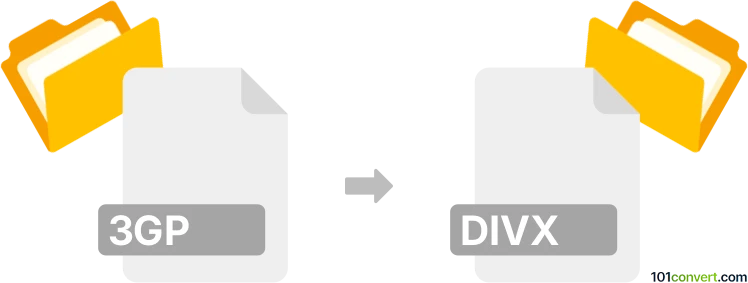
How to convert 3gp to divx file
- Other formats
- No ratings yet.
101convert.com assistant bot
4h
Understanding 3gp and divx file formats
3GP is a multimedia container format developed by the Third Generation Partnership Project (3GPP) for 3G mobile phones. It is commonly used for storing video and audio streams on mobile devices, offering efficient compression and relatively small file sizes.
DivX is a brand of video codec products developed by DivX, LLC. The DivX codec is known for compressing lengthy video segments into small sizes while maintaining relatively high visual quality. DivX files are often used for distributing movies and videos over the internet.
Why convert 3gp to divx?
Converting 3GP to DivX can be beneficial if you want to play mobile-recorded videos on devices or media players that support DivX but not 3GP. DivX also offers better compatibility with home theater systems and some DVD players.
Best software for 3gp to divx conversion
One of the most reliable tools for converting 3GP to DivX is Any Video Converter (AVC). It supports a wide range of input and output formats, including both 3GP and DivX, and offers a user-friendly interface.
How to convert 3gp to divx using Any Video Converter
- Download and install Any Video Converter from the official website.
- Launch the program and click Add Video(s) to import your 3GP file.
- In the Output Profile dropdown menu, select DivX Video (*.avi) as the output format.
- Click Convert Now to start the conversion process.
- Once finished, locate your new DivX file in the output folder.
Alternative converters
- Freemake Video Converter – Simple interface and supports batch conversion.
- HandBrake – Open-source, but may require additional codecs for DivX output.
- Online-convert.com – Web-based, no installation required, suitable for small files.
Tips for successful conversion
- Check the output settings to ensure the best balance between file size and video quality.
- Preview the converted file to confirm compatibility with your target device.
- Keep your software updated for the latest codec support and features.
Note: This 3gp to divx conversion record is incomplete, must be verified, and may contain inaccuracies. Please vote below whether you found this information helpful or not.