Convert 3DREP to STEP
How to convert 3DREP files from Siemens Tecnomatix to the widely compatible STEP CAD format.
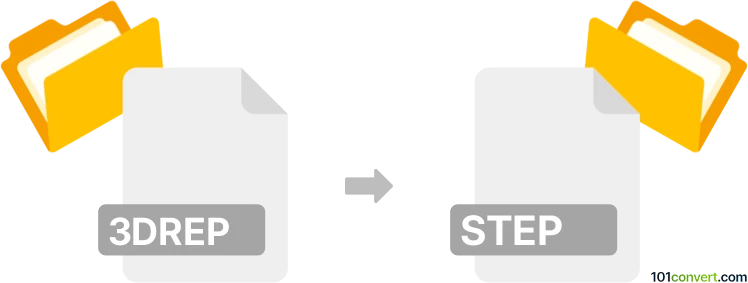
How to convert 3drep to step file
- Other formats
- No ratings yet.
101convert.com assistant bot
1h
Understanding 3DREP and STEP file formats
3DREP is a proprietary 3D model file format used primarily by Siemens Tecnomatix for digital manufacturing and simulation. It is designed for efficient storage and visualization of 3D geometry in manufacturing process planning and simulation environments.
STEP (Standard for the Exchange of Product Data), with file extensions .step or .stp, is an open ISO standard (ISO 10303) widely used for exchanging 3D CAD data between different software platforms. STEP files are highly interoperable and preserve detailed geometry, assembly structure, and product data.
Why convert 3DREP to STEP?
Converting 3DREP files to STEP format allows for broader compatibility with CAD, CAM, and CAE software. This enables seamless collaboration, data sharing, and further editing or manufacturing processes outside the Siemens Tecnomatix ecosystem.
How to convert 3DREP to STEP
Direct conversion from 3DREP to STEP is not widely supported by generic file converters due to the proprietary nature of the 3DREP format. The most reliable method involves using Siemens Tecnomatix Process Simulate or Plant Simulation, which natively support 3DREP files and offer export options to standard CAD formats.
Step-by-step conversion using Siemens Tecnomatix
- Open your 3DREP file in Siemens Tecnomatix Process Simulate.
- Navigate to the File menu.
- Select Export or Save As.
- Choose STEP (*.stp, *.step) as the output format.
- Configure export settings as needed and confirm the export.
This process will generate a STEP file compatible with most CAD software.
Recommended software for 3DREP to STEP conversion
- Siemens Tecnomatix Process Simulate – Best for direct and accurate conversion.
- Siemens Plant Simulation – May also support export depending on version and licensing.
There are currently no reliable third-party or online converters for 3DREP to STEP due to the proprietary nature of 3DREP files.
Tips and considerations
- Ensure you have the necessary permissions and licenses to access export features in Tecnomatix.
- Check the exported STEP file in a CAD viewer to verify geometry and data integrity.
- If you do not have access to Tecnomatix, request the conversion from a colleague or partner who does.
Note: This 3drep to step conversion record is incomplete, must be verified, and may contain inaccuracies. Please vote below whether you found this information helpful or not.