Convert 3DREP to IGS
How to convert 3DREP files to IGS format using Geomagic Design X for CAD interoperability.
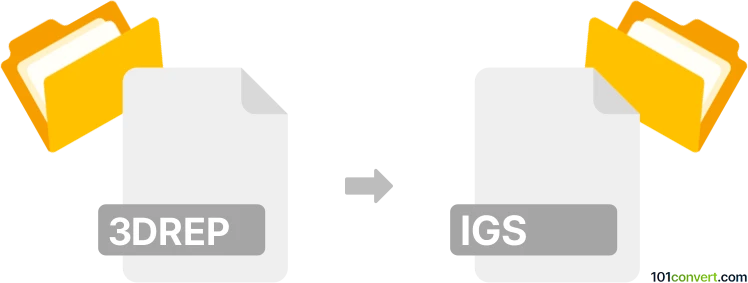
How to convert 3drep to igs file
- Other formats
- No ratings yet.
101convert.com assistant bot
1h
Understanding 3DREP and IGS file formats
3DREP is a proprietary 3D model file format used primarily by Geomagic Design X and other 3D scanning or reverse engineering software. It stores 3D mesh data, including geometry, color, and sometimes metadata about the scanned object. This format is not widely supported outside specialized applications.
IGS (or IGES, Initial Graphics Exchange Specification) is a widely used neutral file format for exchanging 2D and 3D CAD data between different software. It supports wireframe, surface, and solid geometry, making it ideal for interoperability in engineering and manufacturing workflows.
Why convert 3DREP to IGS?
Converting 3DREP files to IGS format allows you to use 3D scan data in a broad range of CAD and CAM software. This is essential for further editing, manufacturing, or sharing with collaborators who use different CAD systems.
How to convert 3DREP to IGS
Since 3DREP is a proprietary format, the best way to convert it to IGS is by using Geomagic Design X or Geomagic Wrap. These programs natively support 3DREP and offer export options to standard CAD formats, including IGS.
- Open your 3DREP file in Geomagic Design X.
- Process or edit the mesh as needed.
- Go to File → Export → IGES (*.igs, *.iges).
- Choose your export settings and save the file.
If you do not have access to Geomagic software, you may need to request the file in a more common format from the source or use a trial version of Geomagic for conversion.
Recommended software for 3DREP to IGS conversion
- Geomagic Design X – Best for direct conversion and advanced editing.
- Geomagic Wrap – Suitable for mesh processing and exporting to IGS.
There are currently no reliable online converters for 3DREP to IGS due to the proprietary nature of the 3DREP format.
Tips for successful conversion
- Ensure your mesh is clean and free of errors before exporting to IGS.
- IGS is best suited for surface and solid geometry; consider converting your mesh to NURBS surfaces in Geomagic before export.
- Always verify the exported IGS file in your target CAD software to ensure compatibility.
Note: This 3drep to igs conversion record is incomplete, must be verified, and may contain inaccuracies. Please vote below whether you found this information helpful or not.