Convert ZMF to EPS
How to convert Zenmap ZMF files to EPS by exporting visualizations and using Inkscape or online tools.
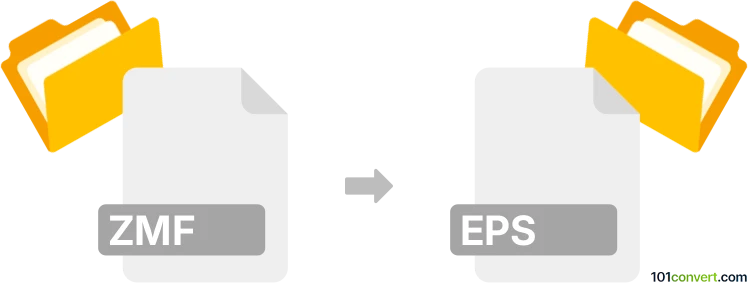
How to convert zmf to eps file
- Other formats
- No ratings yet.
101convert.com assistant bot
1h
Understanding ZMF and EPS file formats
ZMF is a proprietary file format used by Zenmap, the official graphical user interface for the Nmap Security Scanner. ZMF files typically store scan profiles, configurations, and results, but are not designed for graphics or image data.
EPS (Encapsulated PostScript) is a widely used vector graphics file format, ideal for high-quality images in publishing and printing. EPS files can contain both vector and bitmap data, making them suitable for logos, illustrations, and complex graphics.
Can you convert ZMF to EPS?
Direct conversion from ZMF to EPS is generally not possible, as ZMF files do not contain graphical data compatible with the EPS format. If your goal is to visualize scan results or diagrams from Zenmap and export them as EPS, you will need to:
- Open the ZMF file in Zenmap.
- Generate or view the desired graphical output (such as a topology map).
- Export or save the visualization as an image (e.g., PNG or SVG).
- Convert the exported image to EPS using a graphics editor or converter.
Recommended software and conversion steps
- Open ZMF in Zenmap: Launch Zenmap and use File → Open to load your ZMF file.
- Export visualization: If Zenmap allows, export the graphical output as an image (preferably SVG or PNG).
- Convert to EPS: Use a vector graphics editor like Inkscape (free and open-source) to open the exported image. Then use File → Save As and select EPS as the output format.
Alternatively, online converters such as CloudConvert or Zamzar can convert PNG or SVG files to EPS if you do not have access to a desktop editor.
Summary
While you cannot directly convert ZMF files to EPS, you can export visual data from Zenmap and then convert it to EPS using tools like Inkscape or online converters. This process ensures your network diagrams or scan results are available in a high-quality, print-ready format.
Note: This zmf to eps conversion record is incomplete, must be verified, and may contain inaccuracies. Please vote below whether you found this information helpful or not.