Convert ZIP to PKPASS
How to convert ZIP archives to PKPASS files for Apple Wallet using the best tools and methods.
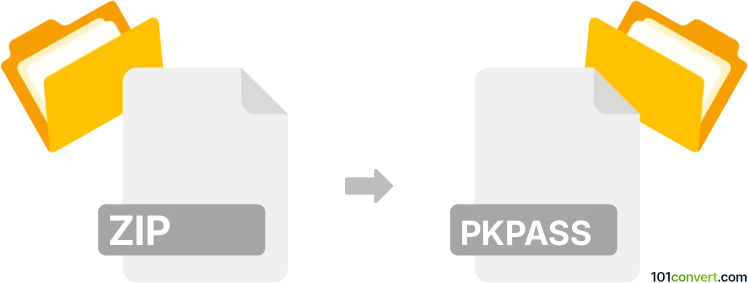
How to convert zip to pkpass file
- Other formats
- No ratings yet.
101convert.com assistant bot
45m
Understanding ZIP and PKPASS file formats
ZIP is a widely used compressed archive format that allows multiple files and folders to be packaged into a single file, reducing storage space and simplifying distribution. PKPASS is a file format used by Apple Wallet (formerly Passbook) to store digital passes, such as boarding passes, tickets, and loyalty cards. A PKPASS file is essentially a ZIP archive containing specific files and a manifest, structured according to Apple's requirements.
Why convert ZIP to PKPASS?
Converting a ZIP file to PKPASS is necessary when you have created or received the required pass files (like pass.json, images, and certificates) in a ZIP archive and need to package them into a valid PKPASS file for use with Apple Wallet. The conversion process ensures the archive meets the PKPASS structure and includes a valid signature.
How to convert ZIP to PKPASS
Since a PKPASS file is a specialized ZIP archive, conversion involves more than just renaming the file extension. You must ensure the ZIP contains:
- pass.json – the main pass data in JSON format
- Images (icon.png, logo.png, etc.)
- manifest.json – a file listing all files and their SHA-1 hashes
- signature – a cryptographic signature of the manifest
If your ZIP file already contains these files, you can simply rename the extension to .pkpass. However, if you need to create the manifest and signature, specialized tools are required.
Best software for ZIP to PKPASS conversion
The most reliable way to convert ZIP to PKPASS is by using PassKit or WalletPasses Pass Generator:
- PassKit (online): Upload your ZIP, and the service will validate, sign, and generate a PKPASS file.
- WalletPasses Pass Generator (web): Allows you to upload pass components and download a valid PKPASS file.
- For developers, Apple's PassKit framework and command-line tools can be used to create and sign PKPASS files programmatically.
To convert manually, ensure your ZIP contains all required files, then use a tool like signpass (open-source) to generate the manifest and signature, and finally rename the ZIP to .pkpass.
Step-by-step conversion process
- Prepare your pass files (pass.json, images, etc.) in a folder.
- Use a tool like signpass or an online generator to create manifest.json and signature.
- Compress all files into a ZIP archive.
- Rename the ZIP file extension to .pkpass.
- Test the PKPASS file by adding it to Apple Wallet.
Conclusion
Converting ZIP to PKPASS requires more than a simple extension change. Use dedicated tools like PassKit or WalletPasses Pass Generator to ensure your PKPASS file is valid and ready for Apple Wallet.
Note: This zip to pkpass conversion record is incomplete, must be verified, and may contain inaccuracies. Please vote below whether you found this information helpful or not.