Convert YML to SQL
How to convert YML files to SQL format and discover the best tools and methods for accurate conversion.
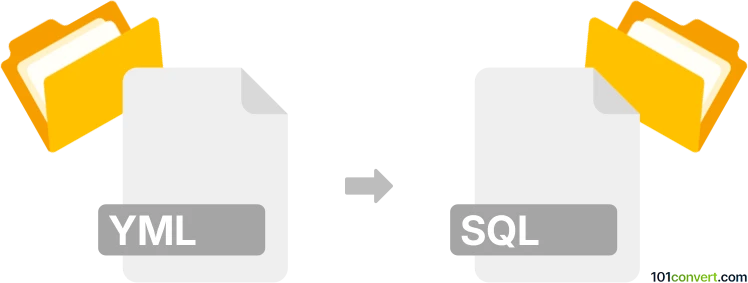
How to convert yml to sql file
- Other formats
- No ratings yet.
101convert.com assistant bot
10h
Understanding yml and sql file formats
YML (YAML Ain't Markup Language) is a human-readable data serialization format commonly used for configuration files and data exchange between languages with different data structures. SQL (Structured Query Language) files contain commands for managing and manipulating relational databases, such as creating tables or inserting data.
Why convert yml to sql?
Converting YML to SQL is useful when you have structured data in a YAML file that you want to import into a database. This process transforms the YAML data into SQL statements, such as INSERT or CREATE TABLE, making it possible to populate a database directly from your configuration or data files.
How to convert yml to sql
There is no direct, universal tool for converting YML to SQL, as the process depends on the structure of your YAML file and the target database schema. However, you can use scripting languages or specialized tools to automate the conversion.
Recommended software and tools
- PyYAML + Custom Python Script: Use the PyYAML library to parse YAML files in Python, then write a script to generate SQL statements based on your data structure.
- yaml2sql: An open-source command-line tool that can convert simple YAML files to SQL insert statements. Available on GitHub.
- Online Converters: Some online tools like ConvertCSV offer basic YAML to SQL conversion for straightforward data structures.
Example conversion process using Python
- Install PyYAML:
pip install pyyaml - Load your YAML file in Python:
- Write a script to generate SQL statements based on the loaded data.
- Save the output as a .sql file.
import yaml
with open('data.yml') as f:
data = yaml.safe_load(f)
Tips for successful conversion
- Ensure your YAML structure matches your database schema.
- Validate the generated SQL before importing into your database.
- For complex YAML files, consider writing a custom script for precise control.
Note: This yml to sql conversion record is incomplete, must be verified, and may contain inaccuracies. Please vote below whether you found this information helpful or not.
Browse file conversions by category
- 3D modeling (780)
- Accounting and taxes (127)
- Archives (345)
- Audio (871)
- Audio to text (42)
- CAD formats (495)
- Computer games (58)
- Contacts and address books (132)
- Databases (254)
- Disk images (266)
- Documents (1679)
- Ebooks (234)
- Fonts (44)
- GPS navigation, maps, GIS (100)
- Graphics (1476)
- Graphics embroidery (299)
- Internet (117)
- Mind maps and flowcharts (80)
- Mobile platforms (450)
- Music composition (211)
- Other formats (13523)
- Programming (56)
- Text files (73)
- Video (1449)
- Video subtitles (70)
- Virtualization (58)
- Web design (17)