Convert YIFY to WMV
How to convert a .yify file to .wmv format.
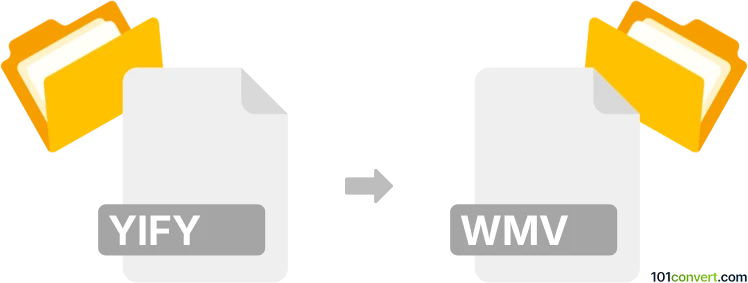
How to convert yify to wmv file
- Video
- No ratings yet.
The .yify file tag is not a file extension, but rather a part your video file name. It's usually a digital movie downloaded from P2P networks, and mostly stored as .mkv, .avi and .mp4 format (among others).
There is a probability that your .yify file is already a multimedia formatted file, like for instance .wmv. All you need to find out is the file extension hidden in the system. Read our article on How to show extensions in Windows.
Simply put, it is impossible to convert YIFY to WMV directly.
Thus, there is no so-called yify to wmv converter or a free online .yify to .wmv conversion tool.
101convert.com assistant bot
2mos
Understanding YIFY and WMV file formats
YIFY is a popular name associated with high-quality movie torrents. The files typically come in formats like MP4 or MKV, which are known for their efficient compression and high-quality video output. However, YIFY itself is not a file format but rather a source of these video files.
WMV (Windows Media Video) is a video compression format developed by Microsoft. It is widely used for streaming and downloading content on Windows platforms due to its compatibility and efficient compression, which maintains quality while reducing file size.
Why convert YIFY to WMV?
Converting YIFY video files to WMV can be beneficial for users who need to play videos on Windows-based devices or applications that support WMV format. This conversion ensures compatibility and often results in smaller file sizes, making it easier to store and share.
Best software for YIFY to WMV conversion
There are several software options available for converting YIFY video files to WMV format. Here are some of the best:
- HandBrake: A free and open-source tool that supports a wide range of formats. To convert, open HandBrake, load your YIFY file, and select WMV as the output format.
- Freemake Video Converter: A user-friendly tool that supports many formats. Use the File → Add Video option to load your YIFY file, then select WMV as the output format.
- Any Video Converter: Offers a straightforward interface and supports batch conversion. Load your YIFY file, choose WMV as the output format, and start the conversion.
Steps to convert YIFY to WMV using Freemake Video Converter
- Download and install Freemake Video Converter.
- Open the software and click on File → Add Video to import your YIFY file.
- Select WMV as the output format from the list of available formats.
- Click on the Convert button to start the conversion process.
- Once the conversion is complete, your WMV file will be ready for use.
This record was last reviewed some time ago, so certain details or software may no longer be accurate.
Help us decide which updates to prioritize by clicking the button.