Convert YML to INI
How to convert YML configuration files to INI format and discover the best tools for the task.
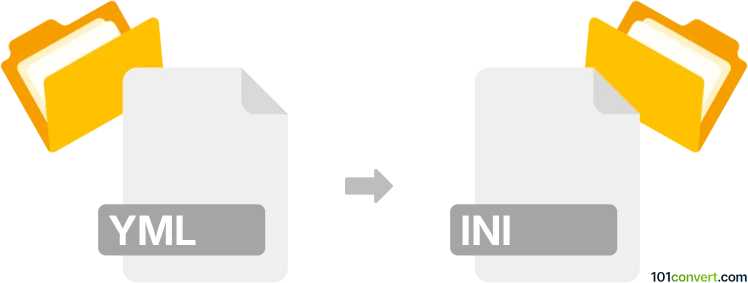
How to convert yml to ini file
- Other formats
- No ratings yet.
101convert.com assistant bot
2h
Understanding yml and ini file formats
YML (YAML Ain't Markup Language) is a human-readable data serialization format commonly used for configuration files and data exchange between languages with different data structures. It supports complex data structures, nesting, and is known for its readability.
INI files are simple, plain text configuration files with a structure based on sections, properties, and values. They are widely used for software configuration, especially on Windows systems, and are easy to read and edit.
Why convert yml to ini?
Converting YML to INI is often necessary when migrating configuration files between systems or applications that require the INI format. While YML supports more complex structures, INI is preferred for its simplicity and compatibility with legacy software.
How to convert yml to ini
Since YML can represent more complex data than INI, ensure your YML file uses only simple key-value pairs and flat structures before conversion. Nested structures may not translate directly to INI.
Best software and tools for yml to ini conversion
- PyYAML & configparser (Python): For advanced users, a Python script using PyYAML to read YML and configparser to write INI is the most flexible solution.
- Online Converters: Tools like json2yaml.com can help convert YML to JSON, and then you can use a JSON to INI converter. However, direct YML to INI converters are rare due to format differences.
- Notepad++ with Plugins: For small files, you can manually convert using Notepad++ and its syntax highlighting plugins.
Step-by-step conversion using Python
- Install required libraries: pip install pyyaml configparser
- Load your YML file using PyYAML.
- Write the data to an INI file using configparser.
- Save the output as .ini.
Tips for successful conversion
- Flatten nested YML structures before converting.
- Check for data loss, as INI does not support lists or nested objects.
- Validate the resulting INI file with your target application.
Note: This yml to ini conversion record is incomplete, must be verified, and may contain inaccuracies. Please vote below whether you found this information helpful or not.