Convert XVA to VMDK
How to convert xva to vmdk. Available xva to vmdk converters.
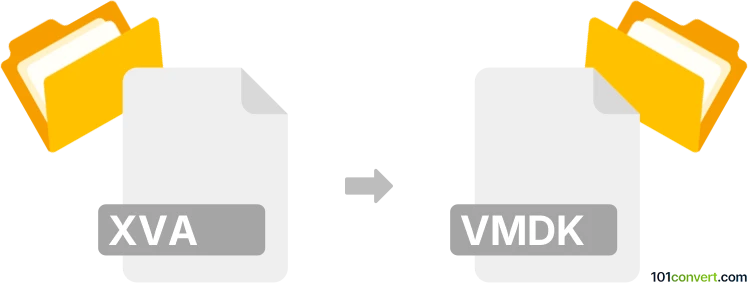
How to convert xva to vmdk file
- Virtualization
- No ratings yet.
With the XenConvert utility it is possible to convert Citrix Xen virtual files (.xva) to other virtualization formats, for example those used in VMware (.vmdk). This is used when you want to transfer virtual machines from one virtualization platform to another.
101convert.com assistant bot
2mos
Understanding XVA and VMDK file formats
The XVA file format is primarily associated with XenServer, a virtualization platform that allows users to create and manage virtual machines. XVA files are used to package and distribute virtual appliances, which include the virtual machine's disk images, configuration files, and metadata.
On the other hand, the VMDK file format is used by VMware products. VMDK stands for Virtual Machine Disk and is a file format that describes containers for virtual hard disk drives to be used in virtual machines like VMware Workstation and VMware ESXi.
How to convert XVA to VMDK
Converting an XVA file to a VMDK file involves extracting the virtual disk from the XVA package and then converting it to the VMDK format. This process can be complex, but there are tools available to simplify it.
Best software for XVA to VMDK conversion
One of the best tools for converting XVA to VMDK is StarWind V2V Converter. This software is free and allows for the conversion of virtual machine disk formats. It supports a wide range of formats, including XVA and VMDK.
To convert using StarWind V2V Converter, follow these steps:
- Download and install StarWind V2V Converter from the official website.
- Launch the application and select File → Open to load your XVA file.
- Choose the destination format as VMDK.
- Follow the on-screen instructions to complete the conversion process.
Another option is to use qemu-img, a command-line tool that can convert between various disk image formats. However, this requires more technical expertise.
Conclusion
Converting XVA files to VMDK can be essential for users who need to migrate virtual machines between different virtualization platforms. Using tools like StarWind V2V Converter simplifies the process, making it accessible even for those with limited technical knowledge.
Suggested software and links: xva to vmdk converters
This record was last reviewed some time ago, so certain details or software may no longer be accurate.
Help us decide which updates to prioritize by clicking the button.