Convert XVA to VHD
How to convert xva to vhd. Available xva to vhd converters.
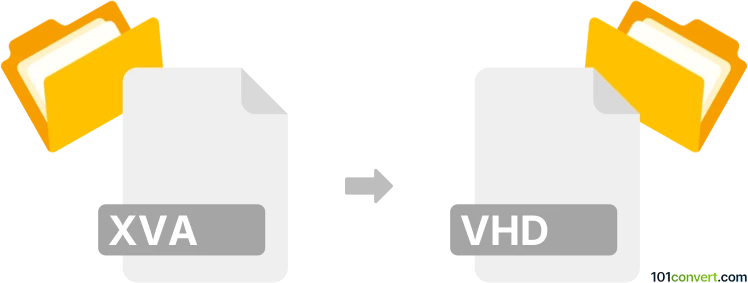
How to convert xva to vhd file
- Virtualization
- No ratings yet.
xva to vhd conversion most typically to represent some kind of export or transformation of Citrix Xen virtual appliance file (.xva) to Virtual Hard Disk file (.vhd). Apparently this can be done using the XenConvert tool provided by Citrix. You can download it for free from their websites.
101convert.com assistant bot
2mos
Understanding XVA and VHD file formats
The XVA file format is commonly used for virtual machine disk images in XenServer environments. It encapsulates the entire virtual machine, including its disk images, configuration, and metadata. On the other hand, the VHD (Virtual Hard Disk) format is a file format representing a virtual hard disk drive. It is used by Microsoft virtualization solutions, such as Hyper-V, and is widely supported across various platforms.
Why convert XVA to VHD?
Converting XVA to VHD is often necessary when migrating virtual machines from a XenServer environment to a Microsoft Hyper-V environment. This conversion allows for seamless integration and operation within the new virtualization platform.
Best software for XVA to VHD conversion
One of the best tools for converting XVA to VHD is StarWind V2V Converter. This software is user-friendly and supports a wide range of virtual disk formats, making it an excellent choice for this conversion process.
Steps to convert XVA to VHD using StarWind V2V Converter
- Download and install StarWind V2V Converter from the official website.
- Launch the application and select File → Open to load your XVA file.
- Choose the destination format as VHD.
- Select the output location for the converted VHD file.
- Click Convert to start the conversion process.
- Once the conversion is complete, you can import the VHD file into your Hyper-V environment.
Conclusion
Converting XVA files to VHD format is essential for migrating virtual machines between different virtualization platforms. Using tools like StarWind V2V Converter simplifies this process, ensuring a smooth transition and compatibility with Microsoft Hyper-V.
Suggested software and links: xva to vhd converters
This record was last reviewed some time ago, so certain details or software may no longer be accurate.
Help us decide which updates to prioritize by clicking the button.