Convert XSPF to ZPL
How to convert XSPF playlists to ZPL format for Zune using the best tools and step-by-step instructions.
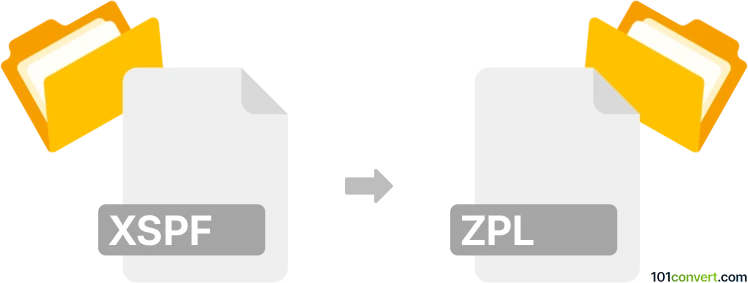
How to convert xspf to zpl file
- Other formats
- No ratings yet.
101convert.com assistant bot
2h
Understanding XSPF and ZPL file formats
XSPF (XML Shareable Playlist Format) is an open, XML-based playlist format used to share lists of media files, such as songs or videos, across different media players and platforms. It is widely supported due to its simplicity and flexibility.
ZPL (Zune Playlist) is a playlist file format developed by Microsoft for its Zune media player. ZPL files are also XML-based but have a different structure tailored for the Zune ecosystem and some Microsoft media applications.
Why convert XSPF to ZPL?
Converting XSPF to ZPL is necessary when you want to transfer playlists from a generic or open-source media player to a Microsoft Zune device or compatible software. This ensures your playlists remain accessible and functional across different platforms.
How to convert XSPF to ZPL
There is no direct, built-in support in most media players for converting XSPF to ZPL. However, you can use specialized playlist converters or media management software to perform this conversion.
Recommended software for XSPF to ZPL conversion
- Playlist Converter (Online Tool): Playlist Converter is a free online service that supports converting between various playlist formats, including XSPF and ZPL. Simply upload your XSPF file and select ZPL as the output format.
- MediaMonkey: This powerful media manager can import XSPF playlists. After importing, you can export the playlist as ZPL by navigating to File → Export Playlist and choosing the ZPL format.
- Foobar2000 (with plugins): Foobar2000 supports XSPF and, with the right components, can export playlists in ZPL format. Use File → Save Playlist As and select ZPL if available.
Step-by-step conversion using Playlist Converter
- Go to Playlist Converter.
- Upload your XSPF file.
- Select ZPL as the output format.
- Download the converted ZPL file and import it into your Zune software or compatible player.
Tips for successful conversion
- Ensure your XSPF file paths are accessible on the target device.
- Check the converted ZPL file for any missing or broken links.
- Backup your original playlist before conversion.
Note: This xspf to zpl conversion record is incomplete, must be verified, and may contain inaccuracies. Please vote below whether you found this information helpful or not.