Convert XSPF to WMV
Software that can be used for conversion of xspf file type to wmv format.
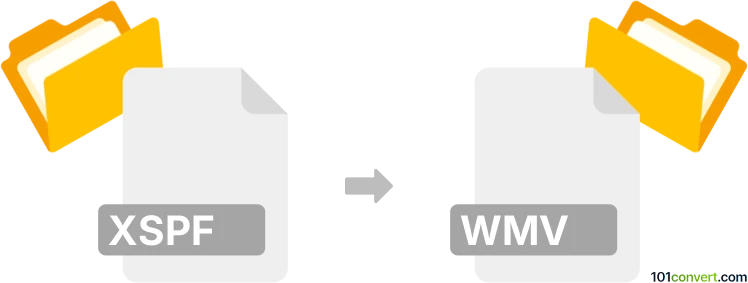
How to convert xspf to wmv file
- Other formats
- No ratings yet.
As far as we know, you cannot convert or import playlists (like the .xspf file) to Windows Media Video, simply because a playlist does not contain audio/video, just references to it. At best you can open the playlist using any text editor and look up the location of the audio files them self, but xspf to wmv conversion seems unlikely.
Simply put, it is impossible to convert XSPF to WMV directly.
Thus, there is no so-called xspf to wmv converter or a free online .xspf to .wmv conversion tool.
101convert.com assistant bot
2mos
Understanding XSPF and WMV file formats
XSPF (XML Shareable Playlist Format) is a file format used for sharing playlists. It is an XML-based format that contains a list of media files, such as audio or video, but does not contain the media files themselves. Instead, it provides references to the locations of these files.
WMV (Windows Media Video) is a video file format developed by Microsoft. It is commonly used for storing video content on Windows-based systems and is known for its high compression rate, which allows for smaller file sizes while maintaining quality.
Converting XSPF to WMV
Converting an XSPF file to a WMV file involves extracting the media files referenced in the XSPF playlist and then converting those files into the WMV format. This process requires a tool that can read XSPF playlists and convert the media files to WMV.
Best software for XSPF to WMV conversion
One of the best software options for converting XSPF to WMV is VLC Media Player. VLC is a versatile media player that supports a wide range of file formats and includes conversion capabilities.
To convert XSPF to WMV using VLC, follow these steps:
- Open VLC Media Player.
- Go to Media → Open File and select your XSPF file.
- Once the playlist is loaded, go to Media → Convert/Save.
- In the Open Media dialog, click Add to select the media files you want to convert.
- Click Convert/Save and choose WMV as the output format.
- Select the destination folder and click Start to begin the conversion.
VLC Media Player is free and available for Windows, macOS, and Linux, making it a convenient choice for users on different platforms.
This record was last reviewed some time ago, so certain details or software may no longer be accurate.
Help us decide which updates to prioritize by clicking the button.