Convert XRDML to XLS
How to convert XRDML X-ray diffraction data files to XLS Excel spreadsheets for easy analysis.
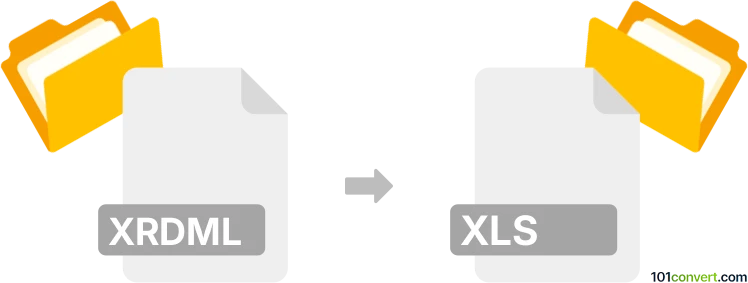
How to convert xrdml to xls file
- Other formats
- No ratings yet.
101convert.com assistant bot
48m
Understanding xrdml and xls file formats
XRDML is an XML-based file format used to store X-ray diffraction (XRD) measurement data, commonly generated by PANalytical (Malvern Panalytical) instruments. These files contain detailed information about the measurement, including instrument settings, sample data, and results, structured in a way that is both human- and machine-readable.
XLS is the proprietary spreadsheet file format used by Microsoft Excel (prior to the introduction of XLSX). It stores data in tabular form, supporting formulas, charts, and formatting, making it ideal for data analysis and presentation.
Why convert xrdml to xls?
Converting XRDML files to XLS format allows researchers and analysts to easily manipulate, visualize, and share X-ray diffraction data using spreadsheet tools like Microsoft Excel. This facilitates further analysis, reporting, and collaboration.
How to convert xrdml to xls
Since XRDML files are XML-based, the conversion process involves extracting relevant data (such as intensity and angle values) and organizing it into a spreadsheet format. There is no direct, one-click converter, but several methods can be used:
- Manual extraction using Excel: Open Excel, go to File → Open, and select the XRDML file. Excel can parse XML files and display the data in a table. You may need to adjust the layout and save the file as XLS via File → Save As.
- Using PANalytical X’Pert HighScore: If you have access to this software, open the XRDML file, then export the data to a spreadsheet format using File → Export → ASCII or File → Export → CSV. The resulting file can be opened in Excel and saved as XLS.
- Online converters and scripts: Some online tools or custom Python scripts (using libraries like xml.etree.ElementTree and pandas) can automate the extraction and conversion process. However, always ensure data privacy when using online services.
Recommended software for xrdml to xls conversion
The best and most reliable method is to use PANalytical X’Pert HighScore for exporting data, as it is designed specifically for XRDML files. For users without this software, Microsoft Excel offers basic XML import capabilities. For advanced users, custom Python scripts provide flexibility and automation.
Summary
Converting XRDML to XLS enables efficient data analysis and sharing. Use specialized software like PANalytical X’Pert HighScore for best results, or leverage Excel’s XML import features for manual conversion.
Note: This xrdml to xls conversion record is incomplete, must be verified, and may contain inaccuracies. Please vote below whether you found this information helpful or not.