Convert XRDML to TXT
How to convert XRDML X-ray diffraction files to TXT format for easier data analysis and sharing.
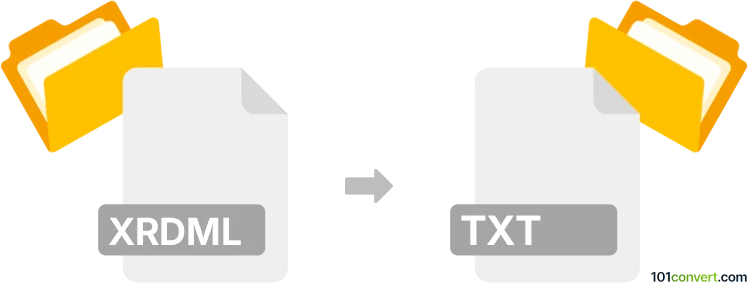
How to convert xrdml to txt file
- Other formats
- No ratings yet.
101convert.com assistant bot
48m
Understanding xrdml and txt file formats
XRDML is an XML-based file format used to store X-ray diffraction (XRD) measurement data, commonly generated by PANalytical (Malvern Panalytical) instruments. It contains detailed information about the measurement, including instrument settings, sample details, and the actual diffraction data. TXT is a plain text file format that stores data in a simple, human-readable form, making it easy to import into various data analysis tools or spreadsheets.
Why convert xrdml to txt?
Converting XRDML files to TXT format allows for easier data manipulation, sharing, and analysis. TXT files can be opened with any text editor or imported into scientific software, spreadsheets, or plotting tools for further processing.
How to convert xrdml to txt
There are several methods to convert XRDML files to TXT format:
- Using HighScore Plus: Malvern Panalytical's HighScore Plus software can open XRDML files and export the data as TXT.
- Open your XRDML file in HighScore Plus.
- Go to File → Export → ASCII or File → Export → XY Data.
- Choose TXT as the output format and save the file.
- Using XRDML2TXT: This is a free, open-source Python script designed to extract data from XRDML files and save it as TXT.
- Download the XRDML2TXT script from GitHub or similar repositories.
- Run the script with your XRDML file as input.
- The script will generate a TXT file with the extracted data.
- Online converters: Some online tools can convert XRDML to TXT, but for sensitive or large datasets, local software is recommended for security and reliability.
Best software for xrdml to txt conversion
HighScore Plus is the most reliable and widely used software for converting XRDML files to TXT, especially for users working with PANalytical instruments. For those comfortable with scripting, XRDML2TXT offers a free and flexible alternative.
Tips for successful conversion
- Always check the exported TXT file to ensure all relevant data has been included.
- If using scripts, verify the output format matches your analysis requirements.
- Keep a backup of the original XRDML file for reference.
Note: This xrdml to txt conversion record is incomplete, must be verified, and may contain inaccuracies. Please vote below whether you found this information helpful or not.