Convert XML to TAB
How to convert XML files to TAB format using Excel or Altova MapForce for efficient data exchange.
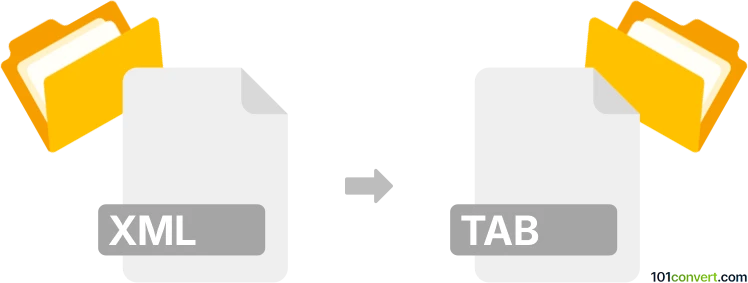
How to convert xml to tab file
- Other formats
- No ratings yet.
101convert.com assistant bot
3mos
Understanding XML and TAB file formats
XML (eXtensible Markup Language) is a versatile file format used to store and transport data. It is both human-readable and machine-readable, making it ideal for data interchange between systems. XML files are structured with tags, which define the data and its hierarchy.
TAB files, on the other hand, are plain text files used to store data in a tabular format. Each line in a TAB file represents a row, and columns are separated by tab characters. This format is commonly used for data exchange between spreadsheet applications and databases.
How to convert XML to TAB
Converting an XML file to a TAB file involves extracting the data from the XML structure and organizing it into a tabular format. This process can be done manually or using specialized software tools.
Best software for XML to TAB conversion
One of the best tools for converting XML to TAB is Microsoft Excel. Excel provides a straightforward way to import XML data and export it as a TAB file. Here’s how you can do it:
- Open Microsoft Excel.
- Go to File → Open and select your XML file.
- Excel will prompt you to select how you want to open the file. Choose As an XML table.
- Once the data is loaded, go to File → Save As.
- Select Text (Tab delimited) (*.txt) as the file format.
- Save the file, and your XML data will be converted to a TAB file.
Another excellent tool is Altova MapForce, which offers advanced data mapping and conversion capabilities. It allows you to visually map XML data to a TAB format and automate the conversion process.
Note: This xml to tab conversion record is incomplete, must be verified, and may contain inaccuracies. Please vote below whether you found this information helpful or not.