Convert XML to S3DB
How to convert XML files to S3DB format using S3DB platform tools and custom data mapping scripts.
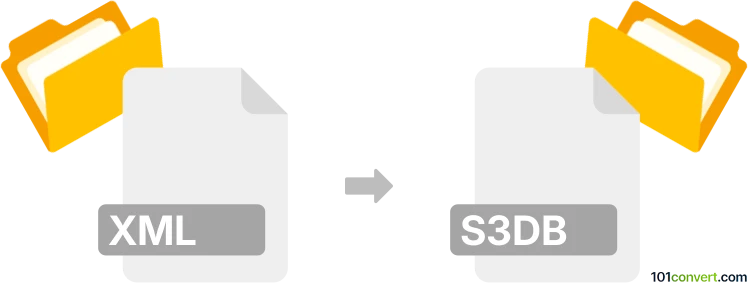
How to convert xml to s3db file
- Other formats
- No ratings yet.
101convert.com assistant bot
12m
Understanding XML and S3DB file formats
XML (eXtensible Markup Language) is a widely used markup language designed to store and transport data in a structured, human-readable, and machine-readable format. It is commonly used for data interchange between systems and applications.
S3DB is a file format associated with the S3DB (Simple Sloppy Semantic Database) system, which is used for managing and sharing semantic data. S3DB files typically store structured data in a way that supports semantic web technologies and collaborative data management.
Why convert XML to S3DB?
Converting XML to S3DB is useful when you need to migrate structured data from a generic XML format into a semantic database environment, enabling advanced querying, sharing, and semantic annotation capabilities.
How to convert XML to S3DB
There is no direct, universal converter for XML to S3DB due to the specialized nature of S3DB. However, the process generally involves:
- Parsing the XML file to extract relevant data.
- Mapping XML elements and attributes to S3DB entities (such as items, rules, and collections).
- Importing the mapped data into an S3DB instance using its API or import tools.
Recommended software and tools
The best approach is to use the S3DB platform itself, which provides APIs and import utilities for data ingestion. Here’s a general workflow:
- Use an XML parser (such as Python's ElementTree or lxml) to read and process your XML file.
- Transform the XML data into the S3DB data model using a script or data transformation tool.
- Use the S3DB API to upload the data. Refer to the S3DB documentation for API endpoints and data structure requirements.
For advanced users, custom scripts in Python or Java can automate the conversion process. There are no mainstream commercial converters for this specific task, so a tailored solution is usually necessary.
Step-by-step conversion example
- Install S3DB and set up your database instance.
- Write a Python script to parse your XML file and map its data to S3DB collections and items.
- Use the S3DB API to create collections, rules, and items based on your XML data.
- Verify the imported data within the S3DB web interface or via API queries.
Summary
Converting XML to S3DB requires understanding both data structures and may involve custom scripting. The S3DB platform and its API are the best tools for this conversion, supported by XML parsing libraries in languages like Python.
Note: This xml to s3db conversion record is incomplete, must be verified, and may contain inaccuracies. Please vote below whether you found this information helpful or not.