Convert XML to WPS
How to convert XML files to WPS format using WPS Office Writer and other recommended tools.
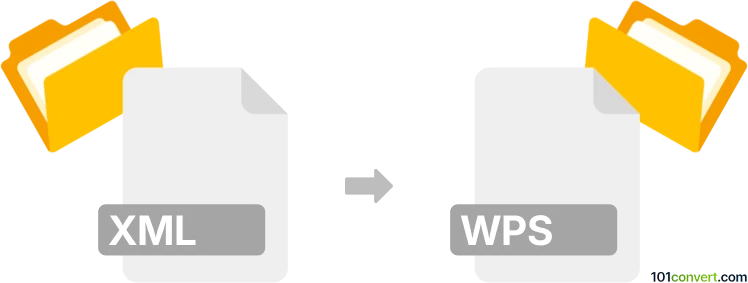
How to convert xml to wps file
- Other formats
- No ratings yet.
101convert.com assistant bot
1h
Understanding XML and WPS file formats
XML (eXtensible Markup Language) is a flexible, text-based format used for structuring, storing, and transporting data. It is widely used for data exchange between systems and applications due to its platform-independent nature.
WPS is the proprietary document format used by WPS Office Writer, a word processing application similar to Microsoft Word. WPS files can contain formatted text, images, tables, and other document elements.
Why convert XML to WPS?
Converting XML to WPS is useful when you need to present structured data from XML in a readable, editable document format for sharing, printing, or further editing in WPS Office Writer.
How to convert XML to WPS
Direct conversion from XML to WPS is not natively supported by most office suites. However, you can follow these steps:
- Open the XML file in a text editor or web browser to review its structure.
- Copy the content or use an XSLT stylesheet to transform the XML into a more readable format (such as HTML or plain text).
- Open WPS Office Writer and paste or import the transformed content.
- Format the document as needed, then go to File → Save As and choose the WPS format.
Recommended software for XML to WPS conversion
- WPS Office Writer: Best for manual conversion and formatting. Supports importing text and HTML, then saving as WPS.
- Online converters: Some online tools (like Convertio) may support XML to DOC conversion, which can then be opened and saved as WPS in WPS Office.
- Microsoft Word: Open the XML as a Word document, then save as DOC, and finally open in WPS Office Writer to save as WPS.
Tips for successful conversion
- Ensure your XML is well-formed and, if possible, transform it into a table or text format for better readability.
- Use XSLT tools or online XML-to-HTML converters for easier import into WPS Office Writer.
- After importing, review and adjust formatting in WPS Office Writer before saving as WPS.
Note: This xml to wps conversion record is incomplete, must be verified, and may contain inaccuracies. Please vote below whether you found this information helpful or not.