Convert XLS to SQLITE
How to convert xls to sqlite. Exporting Excel tables to Sqlite database. Available xls to sqlite converters.
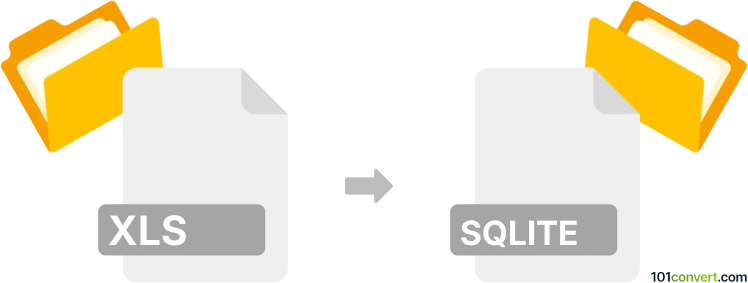
How to convert xls to sqlite file
- Databases
- No ratings yet.
It is certainly possible to export data from properly formatted Excel spreadsheets to various database software and used for making new databases or to add data to already existing ones, so xls to sqlite conversion is certainly possible. Such procedure typical requires that a user has the knowledge about what he is doing and setting the import parameters properly.
101convert.com assistant bot
2mos
Understanding XLS and SQLite file formats
The XLS file format is a spreadsheet format created by Microsoft Excel. It is used to store data in a tabular form, including numbers, text, and formulas. XLS files are widely used for data analysis, financial calculations, and record-keeping.
On the other hand, SQLite is a software library that provides a relational database management system. The SQLite file format is a self-contained, serverless, and zero-configuration database engine. It is widely used for local storage in mobile applications and small to medium-sized websites.
How to convert XLS to SQLite
Converting an XLS file to an SQLite database involves extracting the data from the spreadsheet and importing it into a database table. This process can be done using various software tools and converters.
Best software for XLS to SQLite conversion
One of the best tools for converting XLS to SQLite is DB Browser for SQLite. This open-source software allows users to create, design, and edit SQLite database files. To convert an XLS file to SQLite using DB Browser for SQLite, follow these steps:
- Open DB Browser for SQLite.
- Click on File → Import → Table from CSV file.
- Save your XLS file as a CSV file using Excel by clicking File → Save As and selecting CSV format.
- Select the CSV file you saved and follow the import wizard to map the columns to the SQLite table.
- Once the import is complete, save the database file.
Another option is to use SQLiteStudio, which also supports importing data from CSV files into SQLite databases.
Suggested software and links: xls to sqlite converters
This record was last reviewed some time ago, so certain details or software may no longer be accurate.
Help us decide which updates to prioritize by clicking the button.