Convert XLS to MDB
How to convert or export data from Excel spreadsheets and save them as MS Access databases.
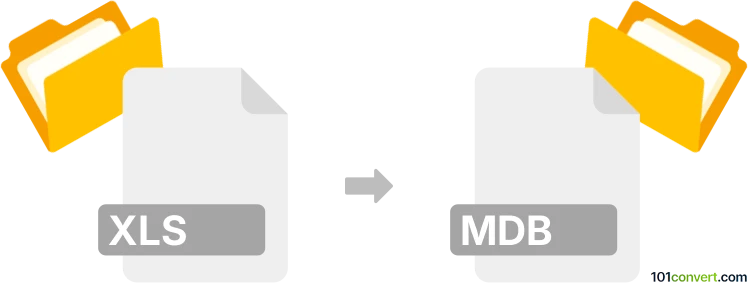
How to convert xls to mdb file
- Databases
- No ratings yet.
Data from an Excel spreadsheet (.xls) might be saved in a form of Access Database (.mdb) either with Excel itself and export function, or through the use of a dedicated conversion program like Full Convert Enterprise or any similar program. In any case, xls to mdb conversions is essentially a data export.
101convert.com assistant bot
3mos
Understanding XLS and MDB file formats
The XLS file format is a spreadsheet file created by Microsoft Excel, part of the Microsoft Office suite. It is used to store data in a tabular form, including numbers, text, formulas, and other data types. XLS files are widely used for data analysis, financial modeling, and other applications that require organized data.
The MDB file format is a database file used by Microsoft Access, another application in the Microsoft Office suite. MDB files store data in a structured format, allowing for complex queries, forms, and reports. They are commonly used for managing large datasets and creating relational databases.
Converting XLS to MDB
Converting an XLS file to an MDB file involves transferring the data from a spreadsheet format to a database format. This process is useful when you need to perform more advanced data management tasks that require a relational database structure.
Best software for XLS to MDB conversion
One of the best software options for converting XLS to MDB is Microsoft Access itself. Here’s how you can do it:
- Open Microsoft Access.
- Go to File → New to create a new database.
- Select External Data from the menu.
- Choose Excel from the import options.
- Browse and select your XLS file.
- Follow the import wizard to map the spreadsheet data to the database fields.
- Complete the import process to create an MDB file.
Another option is to use third-party conversion tools like DBConvert for Excel and Access, which provide a user-friendly interface and additional features for data conversion.
Suggested software and links: xls to mdb converters
This record was last reviewed some time ago, so certain details or software may no longer be accurate.
Help us decide which updates to prioritize by clicking the button.